How to print a batch.
Step 1. Click on the batch you want to print.
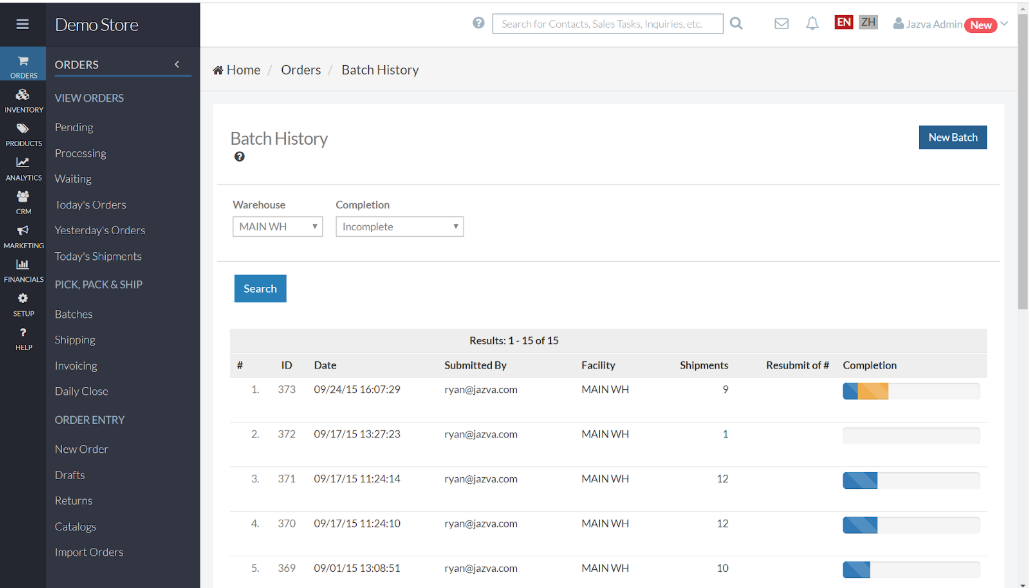
Step 2. Click on the drop-down arrow next to Print and choose Advanced Print Options.
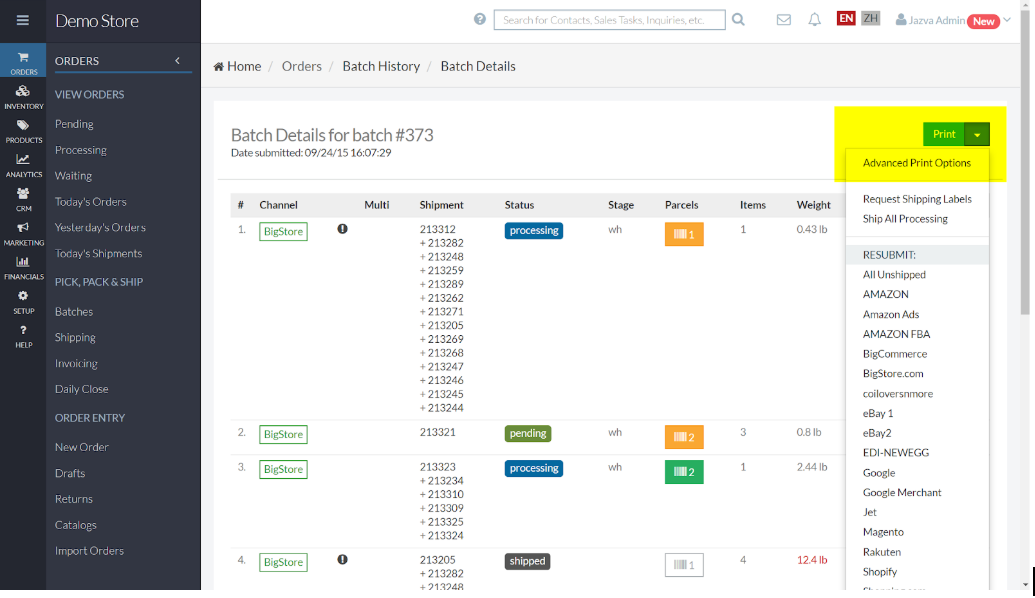
Step 3. Choose batch printing options and click Save.
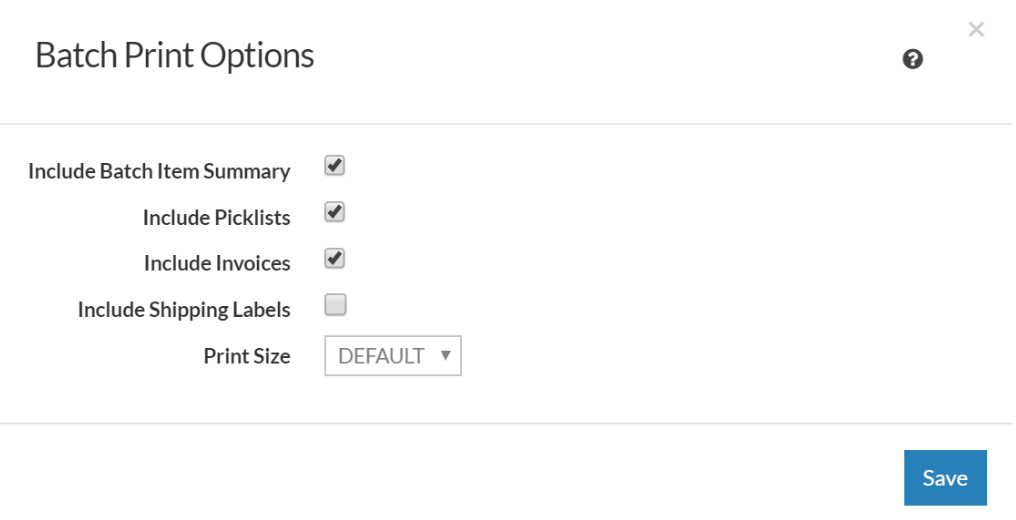
Step 4. Click print.
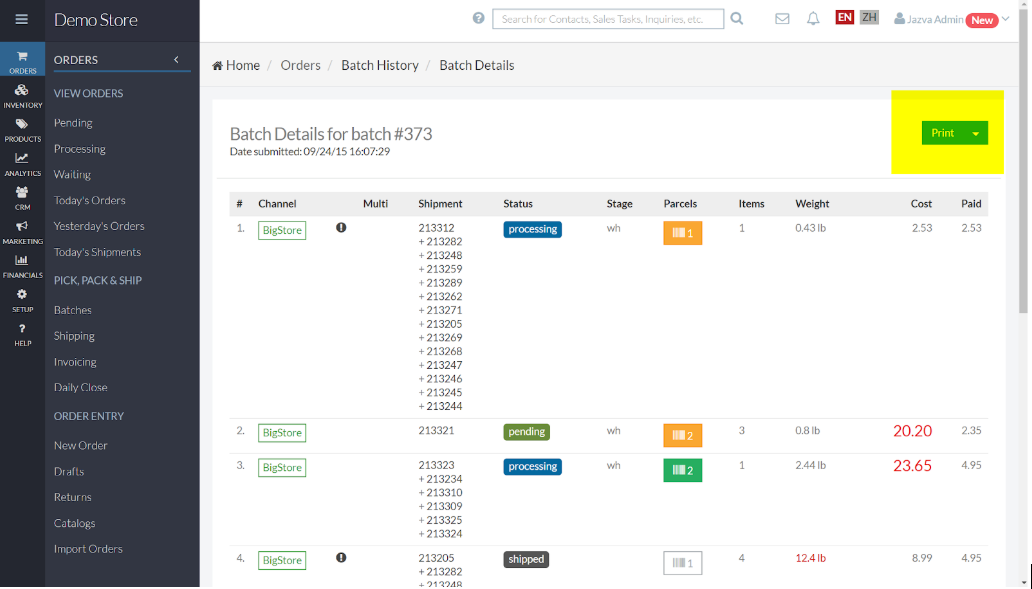
How to print a batch.
Step 1. Click on the batch you want to print.
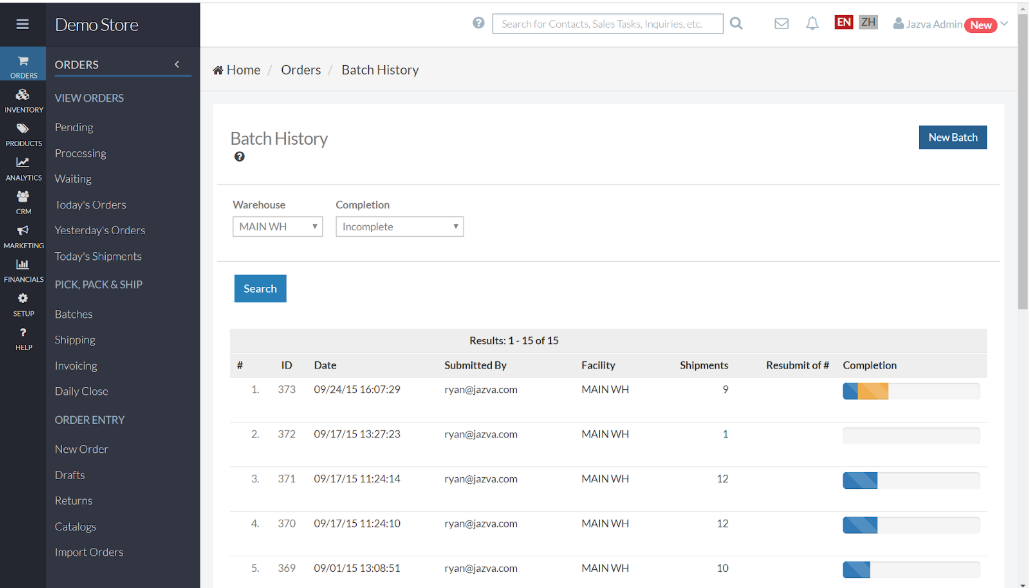
Step 2. Click on the drop-down arrow next to Print and choose Advanced Print Options.
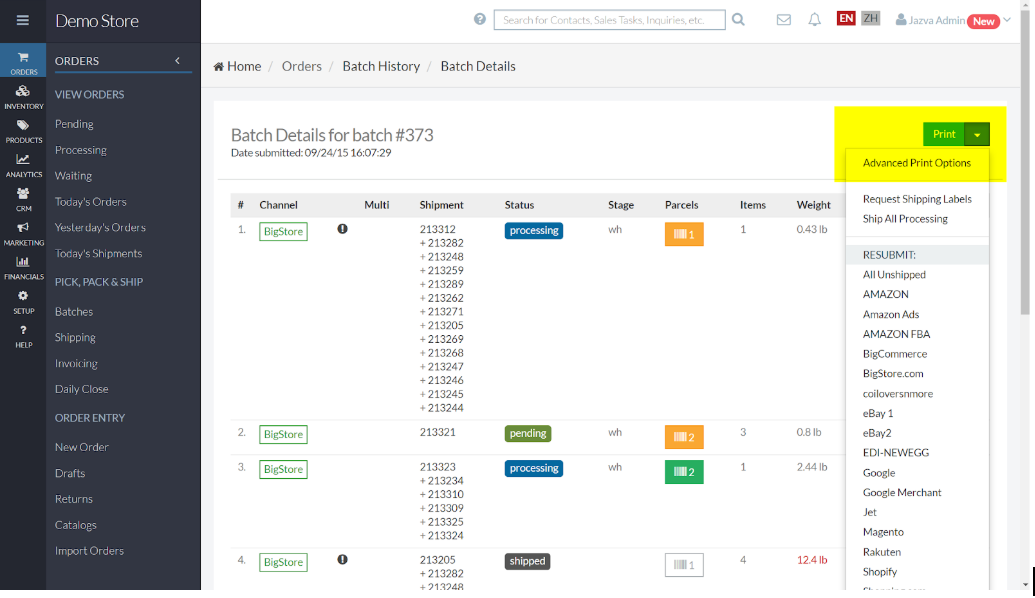
Step 3. Choose batch printing options and click Save.
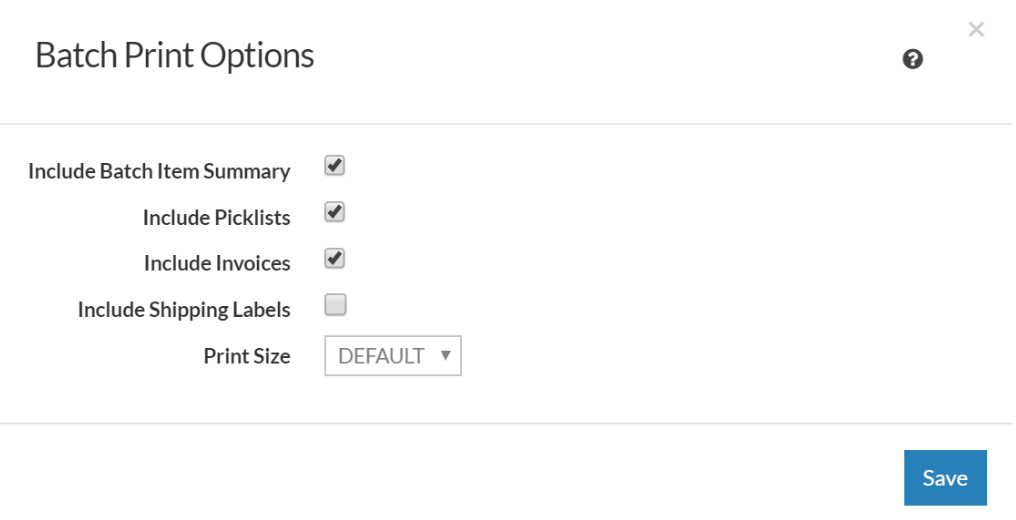
Step 4. Click print.
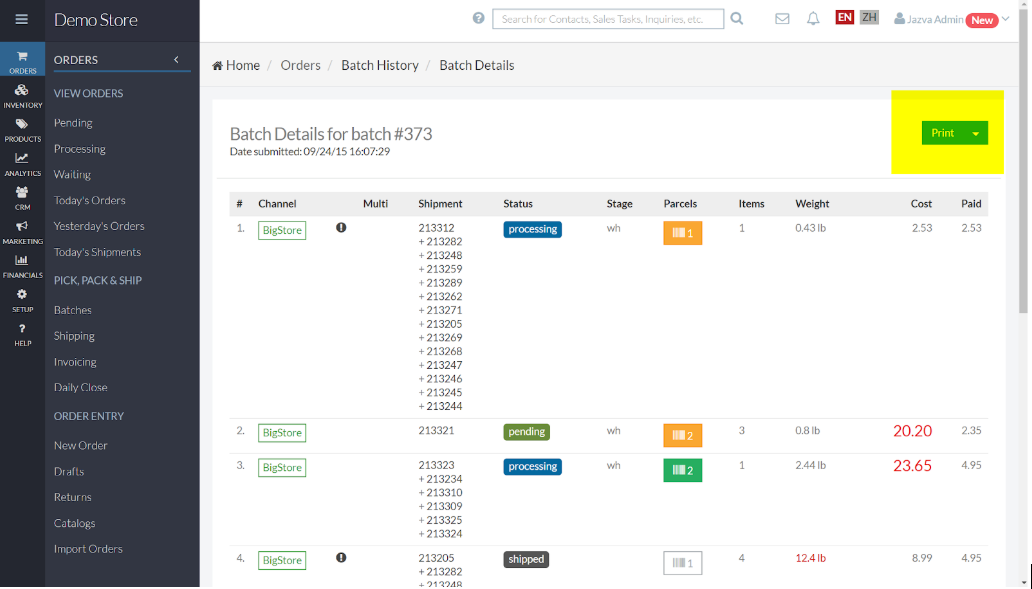
Comments
0 comments
Please sign in to leave a comment.