Learn how to ship orders with multiple parcels to different destinations at once.
- Open an existing order.
- Switch to the Invoices Tab.
- Click on the Barcode Icon.
- On the parcel, click on the Gear Icon and select Details.
- Click Edit from the address you wish to modify.
- When you are finished, click Submit. You will also see a large asterisk, which indicates that there was a manual change to the address.
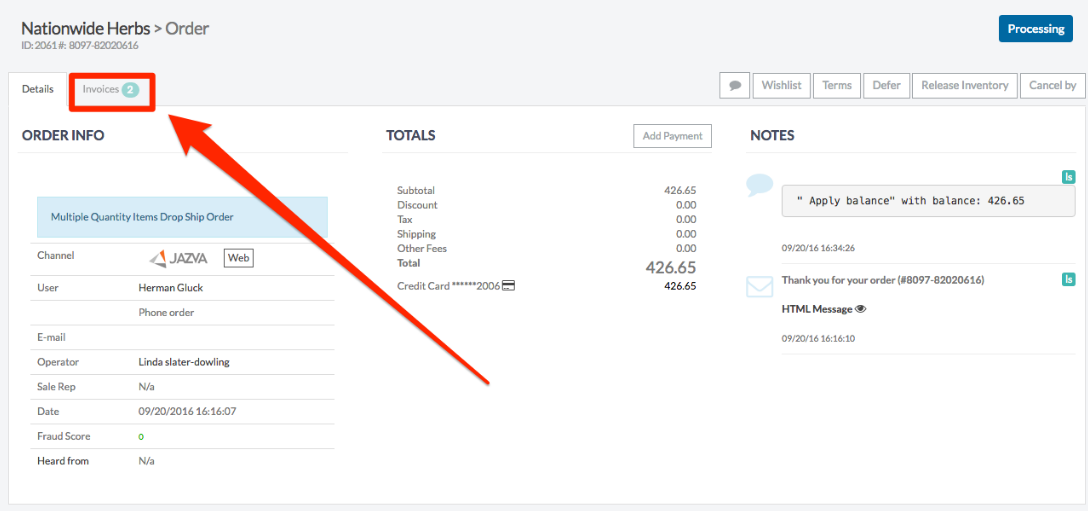
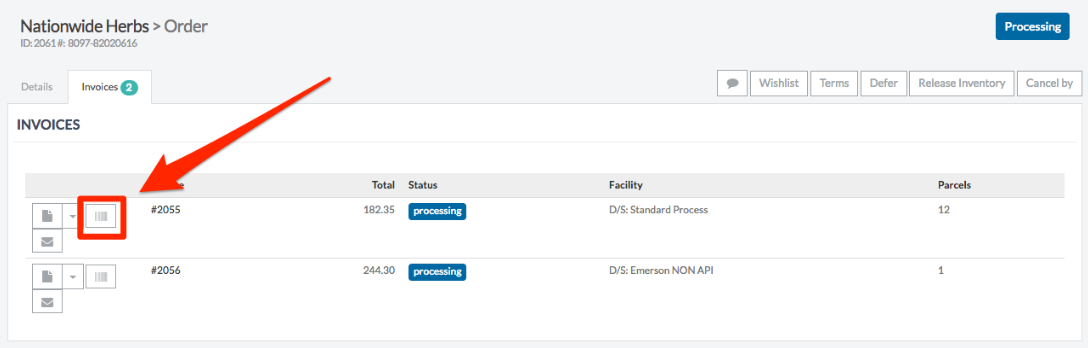
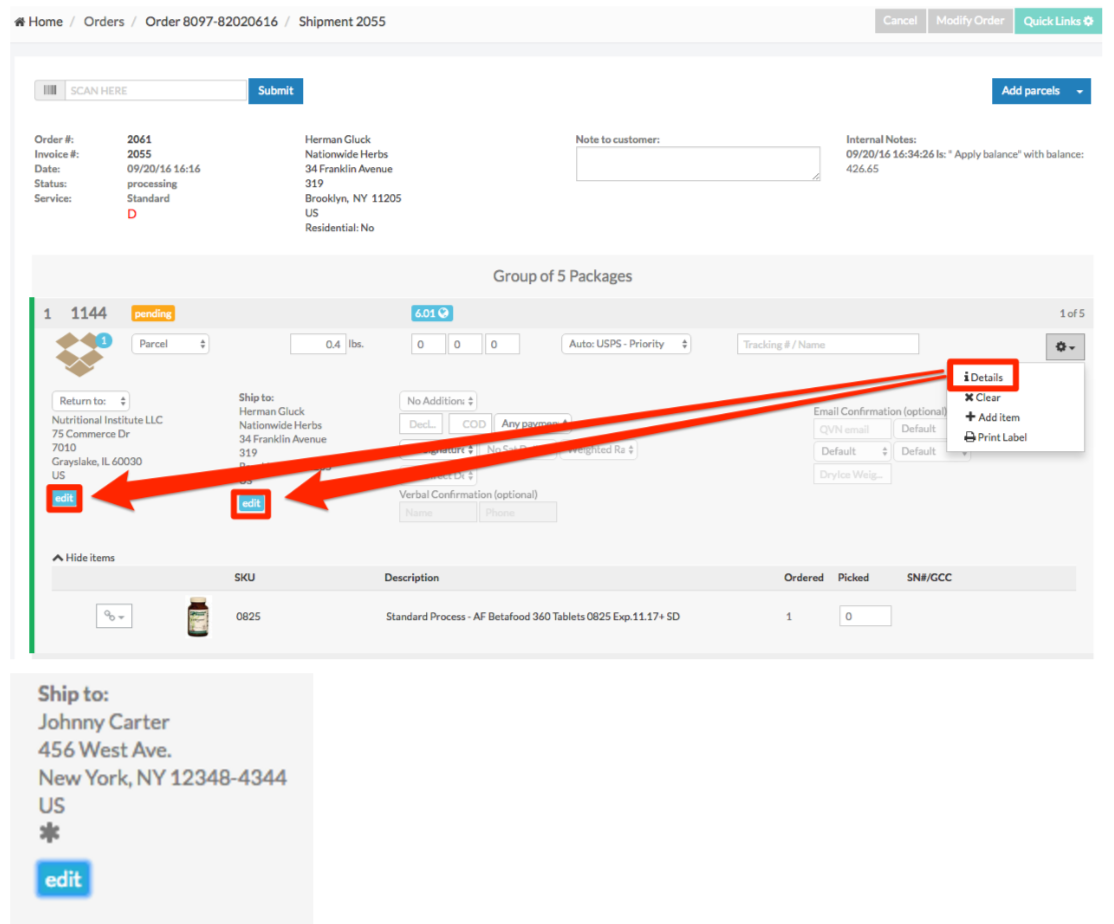

Comments
0 comments
Article is closed for comments.