Learn how to batch print paper invoices and mail them to customers.
For web channel orders, you can batch print invoices to be mailed to customers. Please note that this only applies to Jazva web channel orders. We cannot invoice for Amazon, Shopify or any other sales channel because those channels handle invoicing themselves.
- From the main menu, go to Orders > Pick, Pack & Ship and select Invoicing.
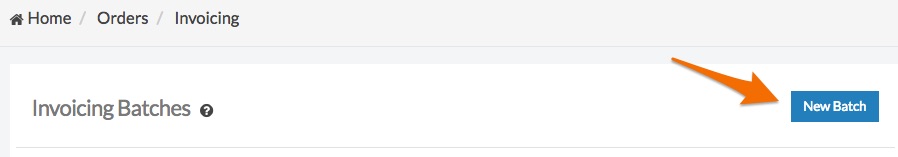
- Select New Batch.
- Choose a From date and Channel filter.
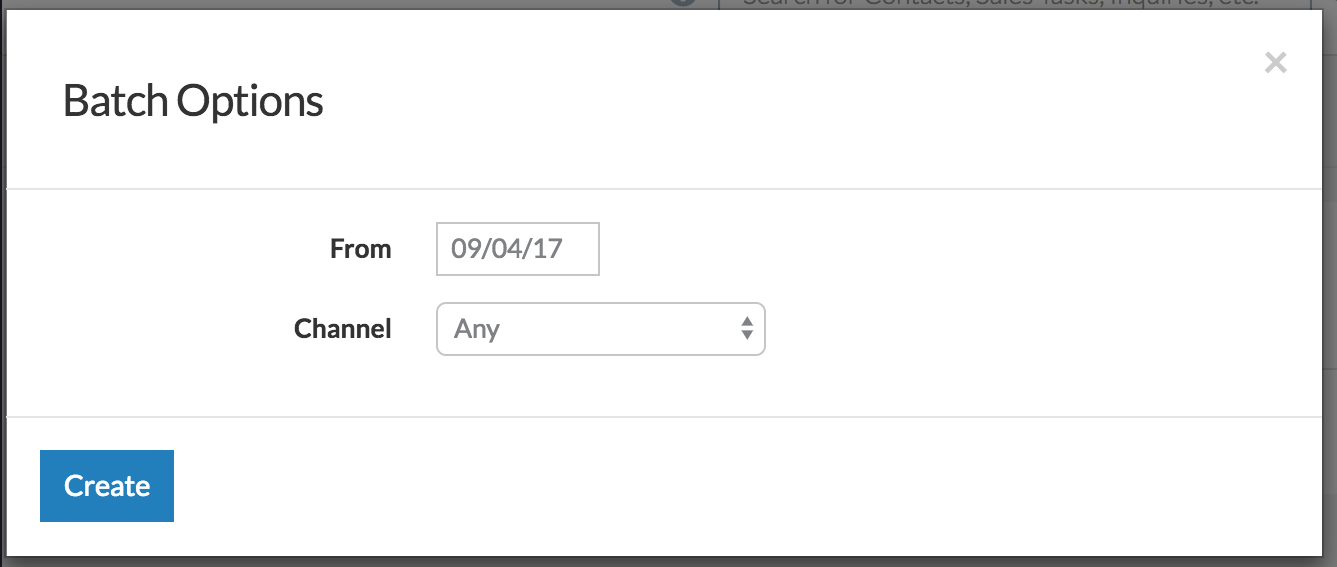
- Click Create to finish.
Once an invoice has been generated through the batch, it will be tagged as “mailed” and will no longer appear in new batches. This prevents invoices from being reprinted and sent out multiple times.
Previously created batches will be saved on the Invoicing page if any reprinting is needed.

Comments
0 comments
Article is closed for comments.