Build your contact list by importing customers from your marketplace channels.
When you sell on eBay, you normally don’t get to save the buyer’s information on your address book. Jazva’s Import Customers with Orders channel option lets you automatically save customer data and contact information to your CRM database whenever you import an order from your channels.
This functionality not only saves you time but also gives you the ability to retarget those customers who have bought your products.
- From the main menu, go to Setup and select Channels.
- Select an existing channel other than Amazon or your main web channel.
- Switch to the Setup tab.
- Scroll down and tick the Import Customers with Orders checkbox.
- Click Update to save your changes.
Once this setting is in place, you should start seeing new contacts under CRM > Contacts after an order is made.
Currently, this feature is not available for Amazon channels in compliance with their privacy policies.
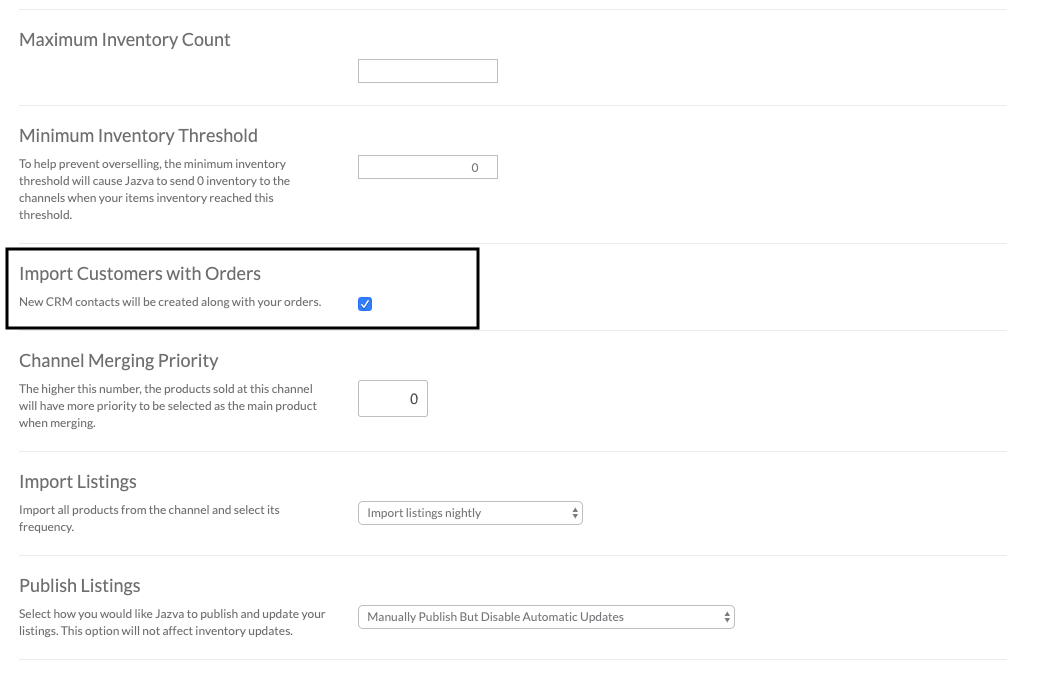

Comments
0 comments
Article is closed for comments.