Learn how to modify shipping rule variables in Jazva.
As an advanced option, Jazva allows you to fine tune your shipping rules if needed.
All accounts are set up with default templates, so updates to this section are not necessary.
- From the main menu, navigate to Setup and select Business Rules.
- Click on Shipping_Price_Calculation.
- You will be presented with code which you can modify using variables.
The variables below can be used to define shipping rules to calculate the shipping cost to be applied to your orders.
- type -> shipping type - Standard, 2 day, etc
- estimate -> actual estimate for the shipment;
- weight -> weight of the whole order;
- subtotal -> subtotal dollar amount for whole order;
- special -> true if there are dropship items in the order;
- surcharge -> sum of surcharges of the products in the order that have surcharge;
- zones -> order destination of the order (US 48 states, US, America, etc);
- orderTierName -> order tier (what channel);
- userTierName -> user tier (wholesale, wholesale+, etc);
- itemQty -> number of items sold in the order;
- Category -> the product category of an item sold in the order;
Examples of shipping rules:
- If TYPE is STANDARD and ZONE is US48 and SUBTOTAL is more than $100, then charge $0 shipping.
- If TYPE is STANDARD and ESTIMATE is less than $14, then charge the actual ESTIMATE plus $2
- If TYPE is STANDARD and ZONE is US, then if itemQty is 1 charge $4.95; if itemQty is more than 1 then charge $2.95 for each additional item.
- if USERTIERNAME is WHOLESALE, then charge actual ESTIMATE.
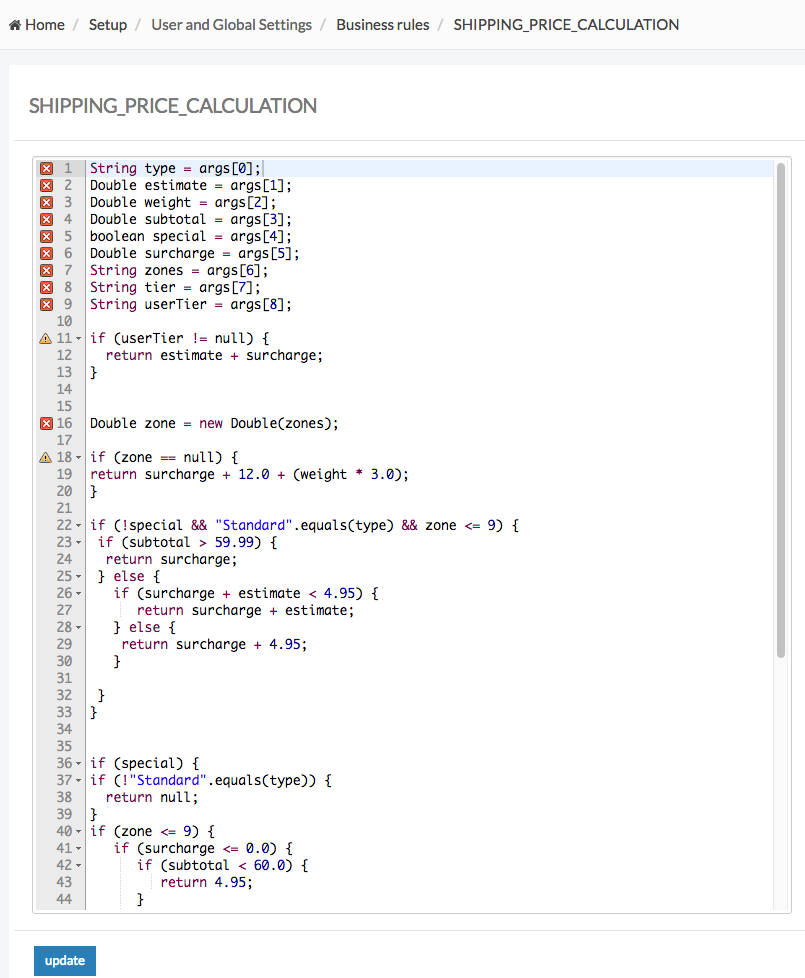

Comments
0 comments
Article is closed for comments.