To use Fedex SmartPost, you are required to specify the Hub ID of the Fedex SmartPost distribution center that is assigned to your warehouse.
Follow these instructions to enable SmartPost:
- From the main menu, go to Setup and select Facilities.
- Select the facility you will be shipping out using SmartPost.
- Under General Settings, select the designated SmartPost Hub from the drop-down menu.
- Click Update.
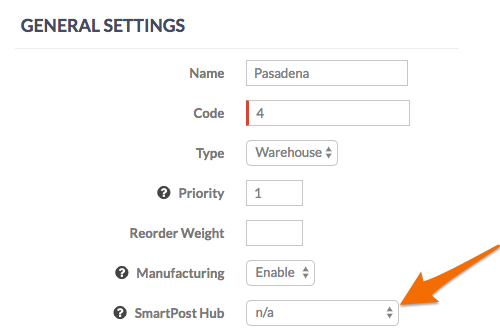
If using SmartPost from multiple warehouses, set the designated SmartPost Hub for each warehouse.
Related Articles

Comments
0 comments
Article is closed for comments.