There are two parts needed to be able to list on ebay using individual image, item and description on variations. Below are the steps needed to accomplish this.
First part will require you to eBay channel setting under Listing Profiles.
Step 1. Go to set up - Channels - Ebay - Listing Profiles
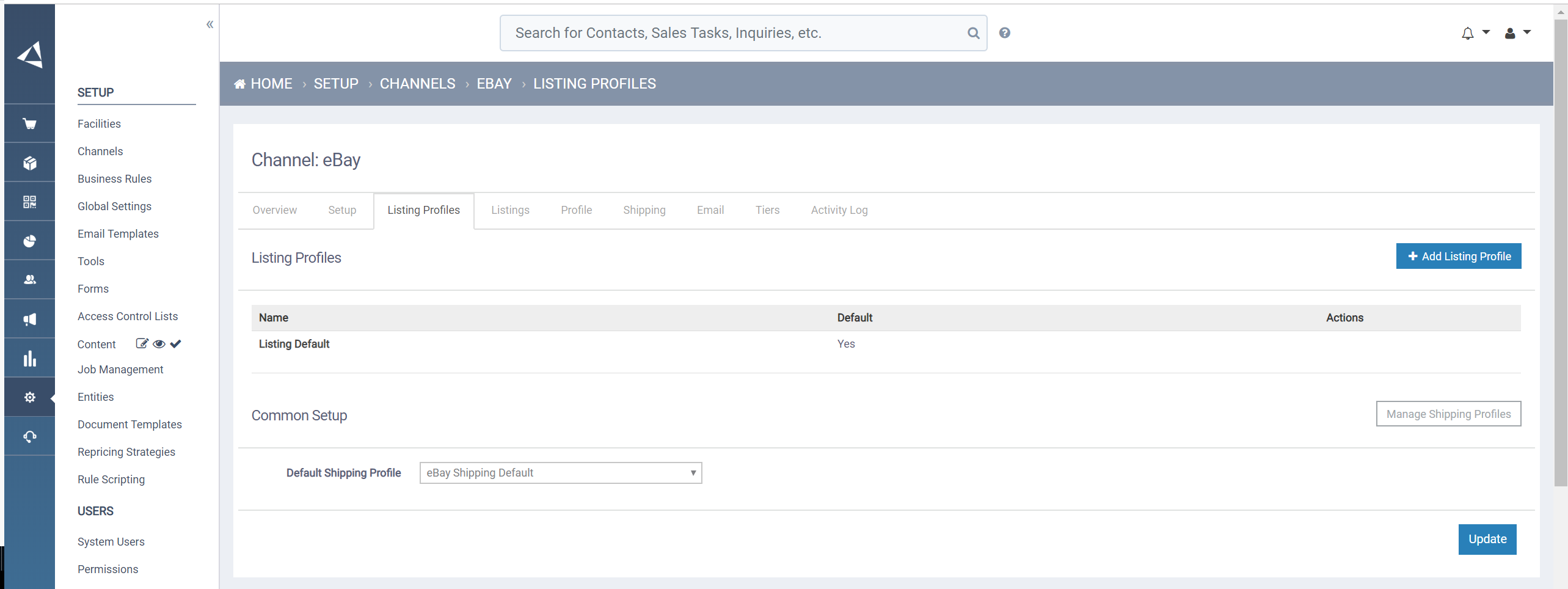
Step 2. Click on the listing profile name (on example above you will see the name as Listing Default).
Once there, under Multiple Item Mapping you will see 2 options: Multiple Listings & Variations.
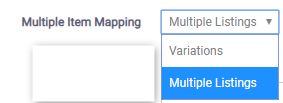
Multiple Listings is to push Item Specific information such as Image, Title & Description.
Variations is to push Product Specific information which means all variations will share same information.
Under Data to Publish you can choose Item or Product if you click on the question mark will tell you what is the difference.
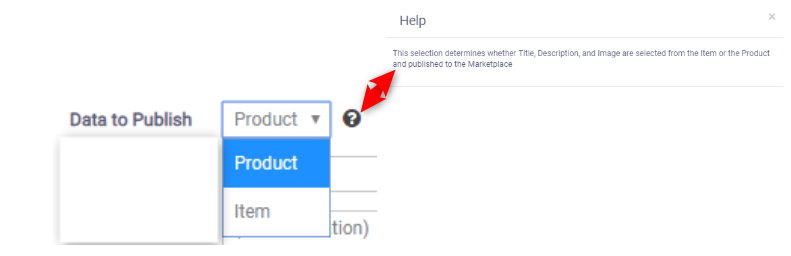
Step 3. Go to product page click on set up tab and scroll down till you see Show Item Description and click inside box
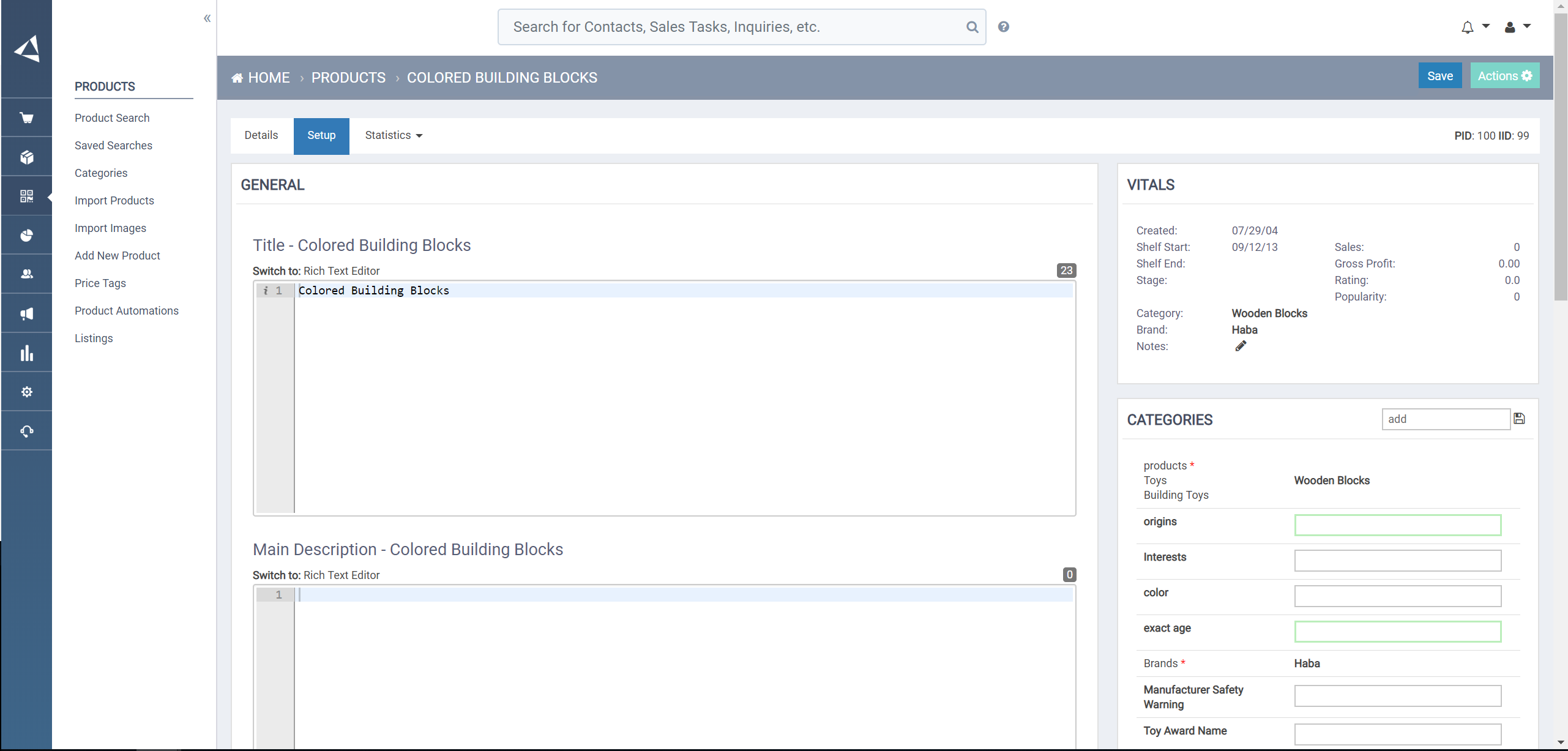
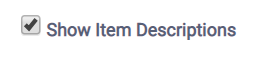
Step 4. After you click on show item description you will need to unchecked box were it says use product description to also push item title and description. 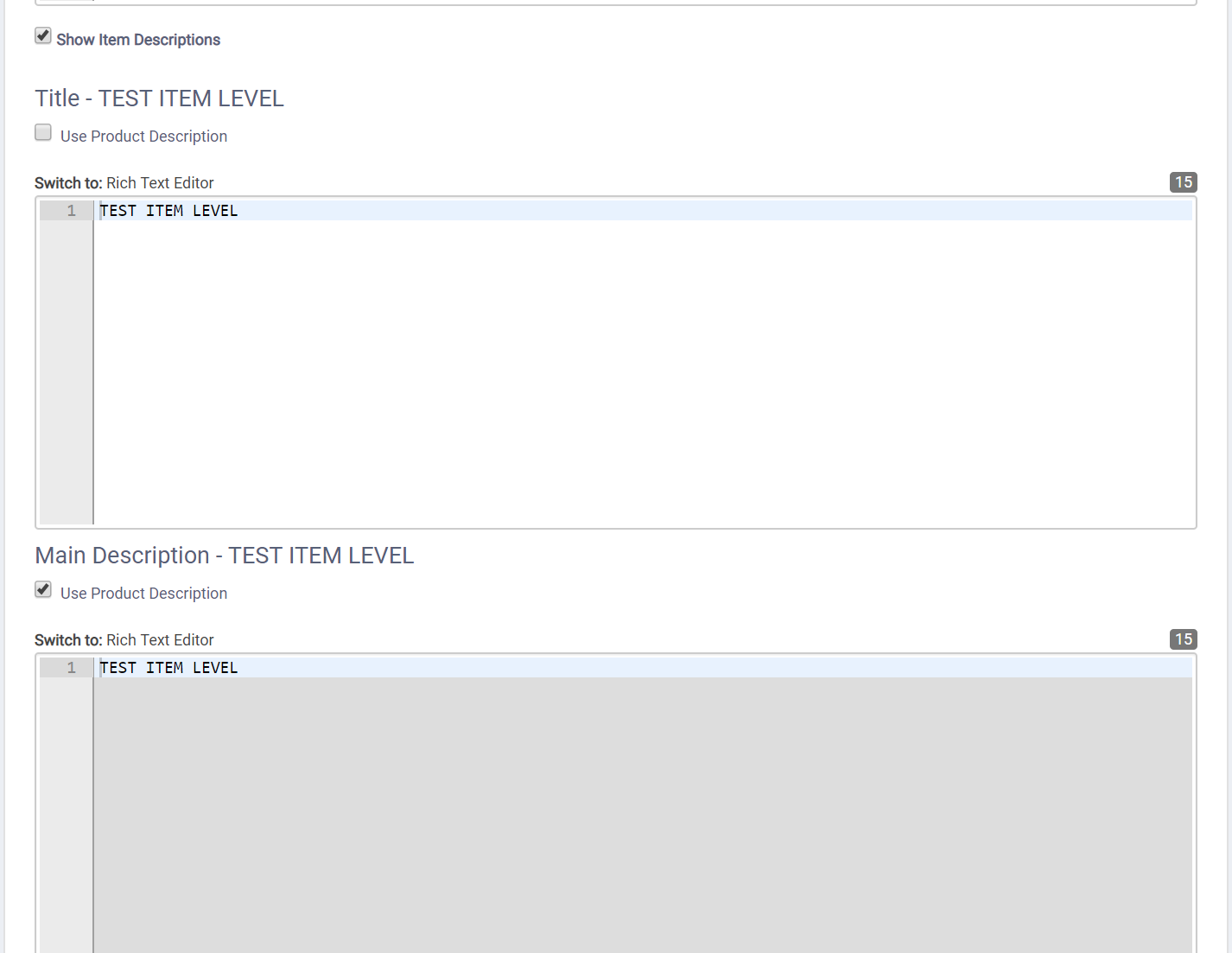

Comments
0 comments
Please sign in to leave a comment.