Learn how to control your eBay listings with listing profiles.
Content:
- Overview
- Creating an eBay Listing Profile
- Configuring Your eBay Listings Profile(s)
- Publishing Your Listings to eBay
Overview
After creating an eBay channel, you need to create on or more eBay listing profiles to properly control your listings. A listing profile enables you to define the appearance of product descriptions on eBay. It can include images, graphic styles, your selling terms and conditions, and whether or not variations appear as multiple listings or a single product listing.
Creating an eBay Listing Profile
1. From the main menu, navigate to Setup and select Channels.
2. Select an existing eBay channel.
3. Toggle to the Listing Profiles tab.
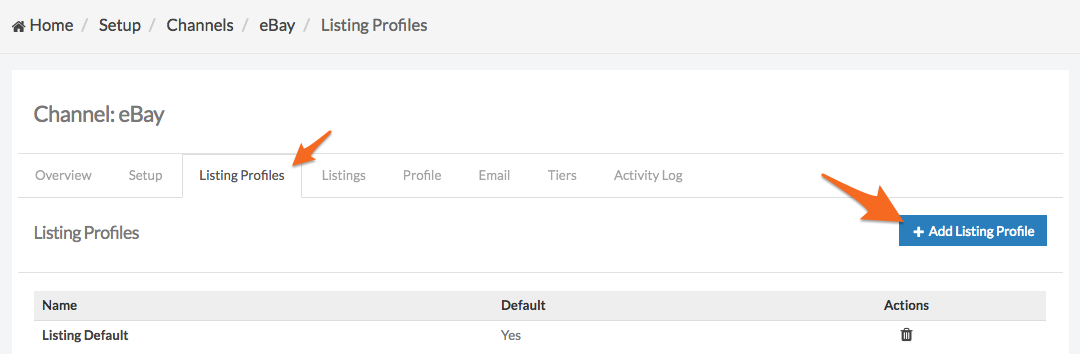
4. Click +Add Listing Profile.
5. Enter a Name and click Create.
Configuring Your eBay Listings
Adjust the following settings as needed:
- Multiple Item Mapping – Toggle between “Multiple Listings” and “Variations” to control whether items should appear as separate "Multiple Listings" or be consolidated as variation drop-down options within one listing. This is set as "Variations" by default.
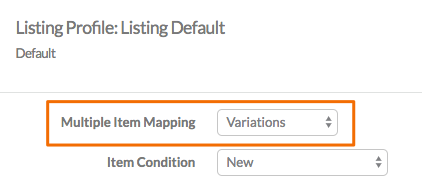
- Item Condition – Set the item condition.
- Base Price Tier – Assign a pricing tier to the products.
- Title Template – Set a uniform title that will apply to the products. This is effective when used by combining shortcodes and general words (e.g. entering the following: ${product.title} Brand New! will publish the product’s title followed by the words "Brand New!").
- Subtitle Template - Set a uniform subtitle.
- Per-Specific Image Attribute – eBay allows you to specify a set of images for a particular variation attribute (e.g. different images for color variations). This sets the attribute as the basis of that option.
- MSRP Strikethrough – This setting will display the product’s regular price with a strikethrough if its selling price is lower than the regular price.
- Restocking Fee – Set a percentage-based restocking fee for your listings.
- Description Template - Enter your description content and HTML code in this section.
To preview a listing, search for an item in the Preview Listing field and click the magnifying glass icon.

Click Save to complete your changes.
To set a listing template as the channel’s default, go to the Listing Profiles tab and click Set under the Default column.
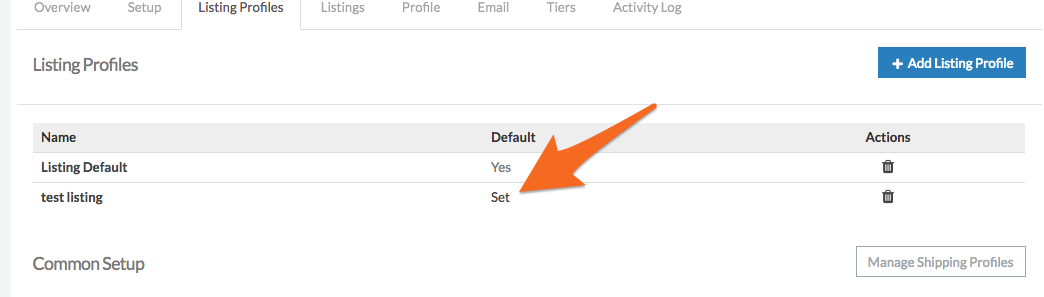
Publishing Your Listings to eBay
In order for your products to be pushed to eBay, it has to belong to a category, which is "published" to the particular eBay channel. This allows you to auto-publish any product that is added to the category at a later time.
Assumptions:
- The eBay channel is created and activated
- At least one (default) Listing profile is created for that channel
Setup:
- Identify a category, e.g. "shoes", all products of which should be pushed to the above eBay channel, or create new category, e.g. "Publish to eBay" and add desired products to that category.
- Click on that category and scroll down to "Published to channels" section
- Click "Add" and choose the desired eBay channel.
That will signify that all products in that category are supposed to be listed on eBay - In "Category Mappings" section, click on eBay and search for appropriate eBay category to map this category to, e.g. "Apparel > Shoes"
- Optionally, in "Channel-Specific Setup" section, click add, choose the eBay channel and add specifics for that channel, e.g. specific (not default) listing or shipping profile.
- Done - all products in that category will get published periodically
Test:
- Open a product that belongs to the above category
- Ensure you see the eBay channel in the list of channels for the product
- Click on that channel
- Click on "Push Updates" to initiate publishing manually
Important points to keep in mind:
- You don't need to do this for every product. Once you map a category to eBay channel, every current or future product added to that category will automatically be published
- You can map same category to as many channels as you wish (no need to create a category per channel)
- Actual publishing happens at intervals (10min to 1hr), so please give it some time until you see listings on eBay

Comments
0 comments
Article is closed for comments.