In order to set up an Amazon or Amazon FBA channel in Jazva, you will need to obtain a Seller ID, Marketplace ID and MWS Auth. Token.
This guide is meant to help you find your credentials and help you set up an Amazon channel.
Amazon Merchant ID:
To find your Merchant ID, on Amazon Seller Central go to Settings → Account information → In "Business Information" section click "Merchant Token", you will see your token there.
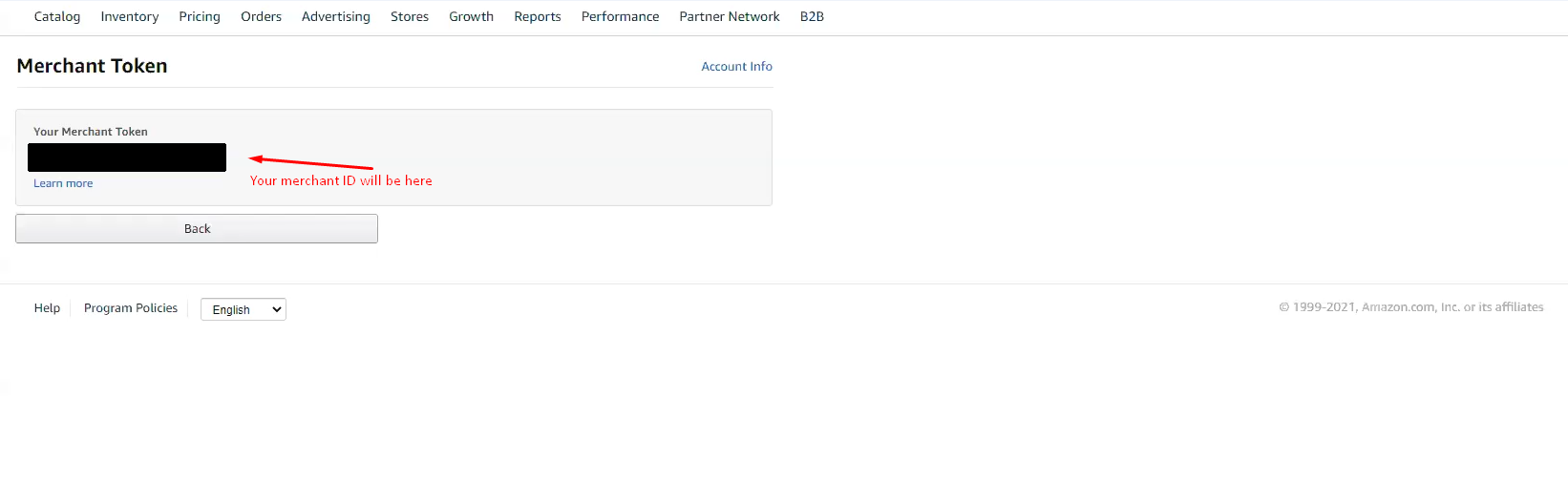
Amazon Marketplace IDs:
If you are utilizing Amazon US, CA, or MX, the Seller ID (Merchant ID) & Token credentials will be the same; however, the Marketplace IDs will be different.
Please utilize one of the corresponding Marketplace IDs:
-
For Canada: A2EUQ1WTGCTBG2
-
For Mexico: A1AM78C64UM0Y8
-
For US: ATVPDKIKX0DER
The following article can be used as a reference: Amazon MWS Endpoints and MarketplaceId Values
MWS Auth. Token:
-
Go to https://sellercentral.amazon.com/partnernetwork/dp/amzn1.sellerapps.app.8e18c6a0-0460-4dcb-805c-73747eeff9fe
-
Click "Authorize Now" to authorize Jazva app for your Amazon account.
As you click on the button you will be required to log in to your Seller Central account.
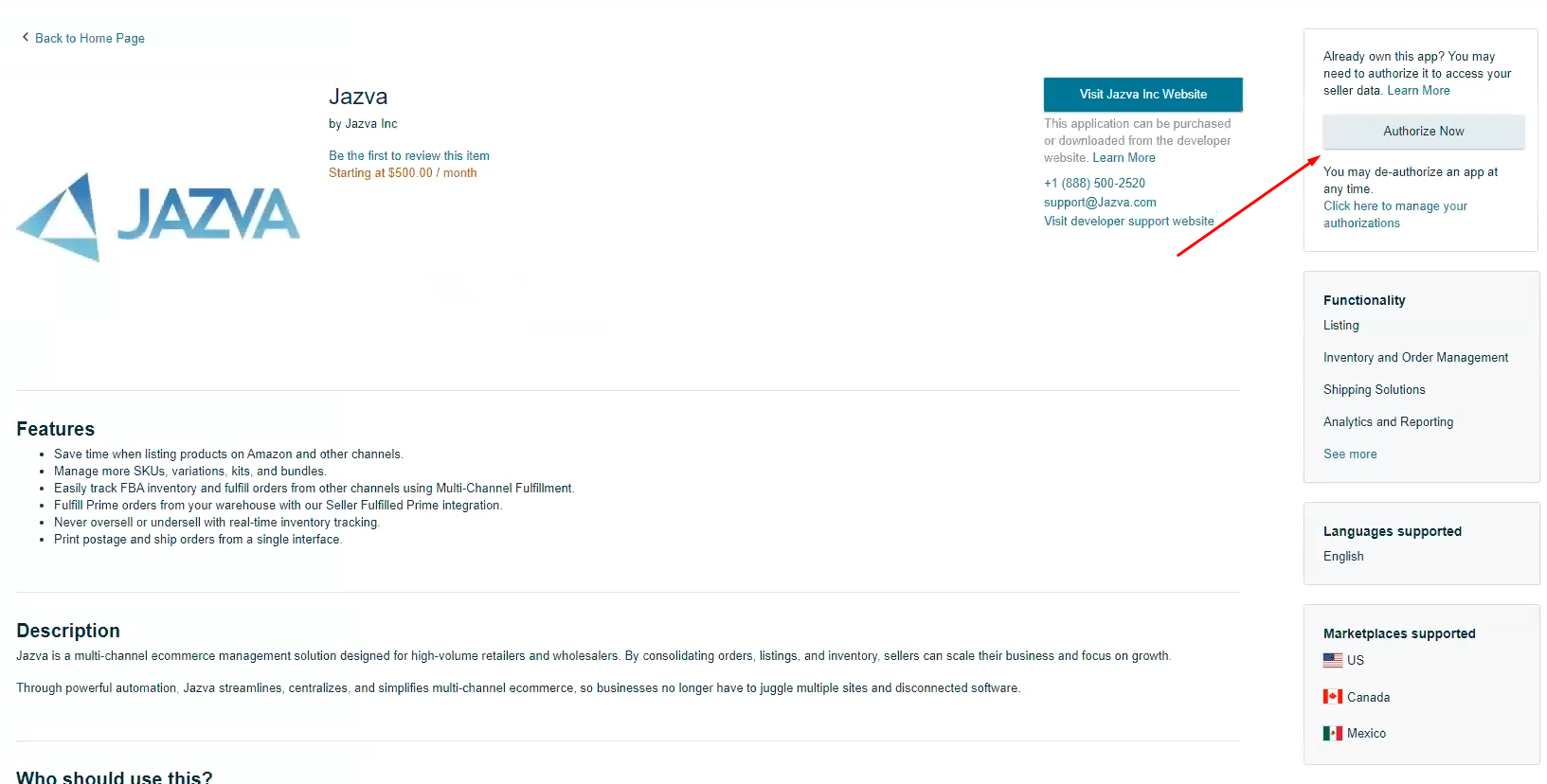
-
Log in to your Seller Central account.
-
Click "Next", choose all the applicable marketplaces that you are selling in and agree to all the terms of use appearing.
The setup will move you to "Manage your apps" screen, under Partner network.
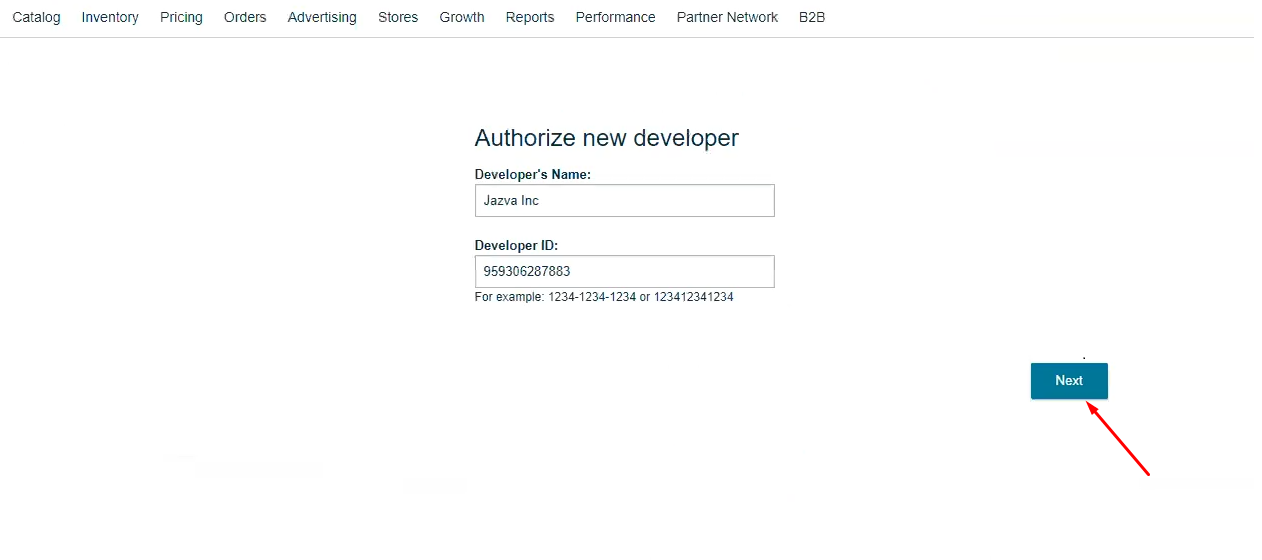
- You should see your Merchant ID (Seller ID) and the token:
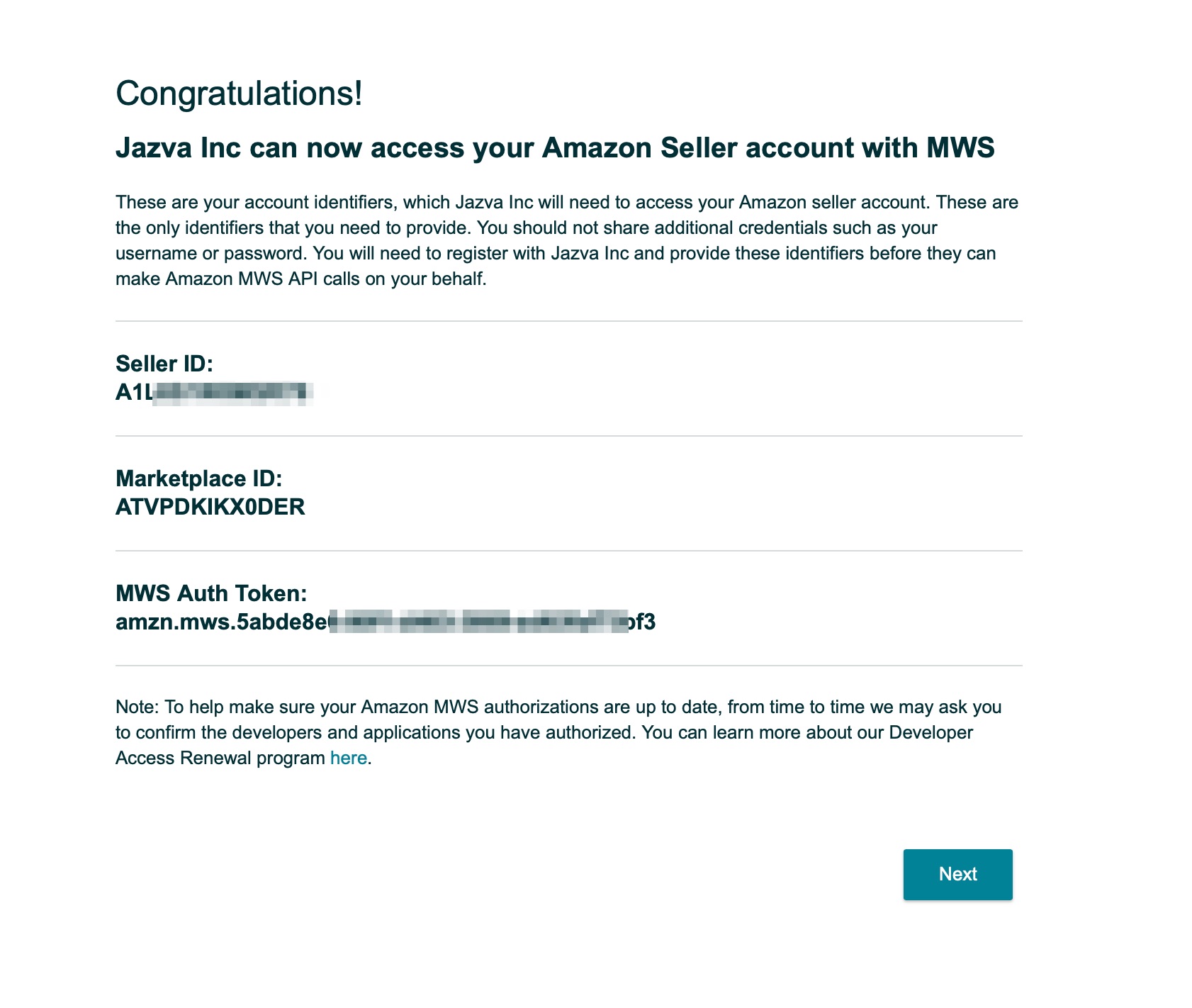
-
Congratulations, you now have your Merchant ID, Marketplace ID and MWS Auth. Token. Go back to Jazva‘s channels page and copy-paste these identifiers to the matching fields.

Comments
0 comments
Article is closed for comments.