When shipping with USPS, you may sometimes encounter the “invalid customs item data” error. Endicia sends this error usually due to one of two reasons:
- When the items do not have accurate weight on their product page (usually when weight is saved as 0), or the parcel weight is less than the sum of the weights of all products in it. Please fix the item weight or the parcel weight accordingly.
- Another reason Endicia may send this error is if the value of the goods is not accurate (usually $0) for the shipment. Customs needs to know the value of the goods, even if you send free sample items or a replacement items that you do not wish to charge your customer for. You still need to indicate the actual value of the line items in the order, and add the discount to bring the invoice subtotal back to $0 as applicable.
Here's an example:
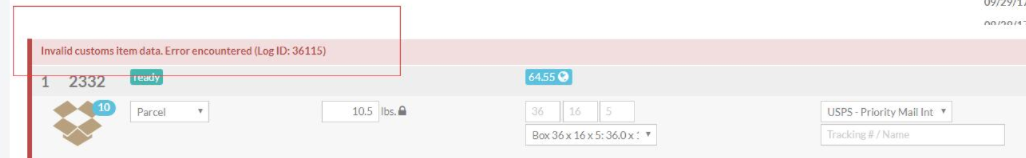
To fix the order, you will need to mark the actual price on the items, update the invoice, and apply a credit for it on the invoice.
- Open the existing order.
- Modify the Line Items.
- Mark the actual price on the invoice by entering a new value in New Price.
- Credit for it as a return or discount. Select more options and Coupons/Discounts.
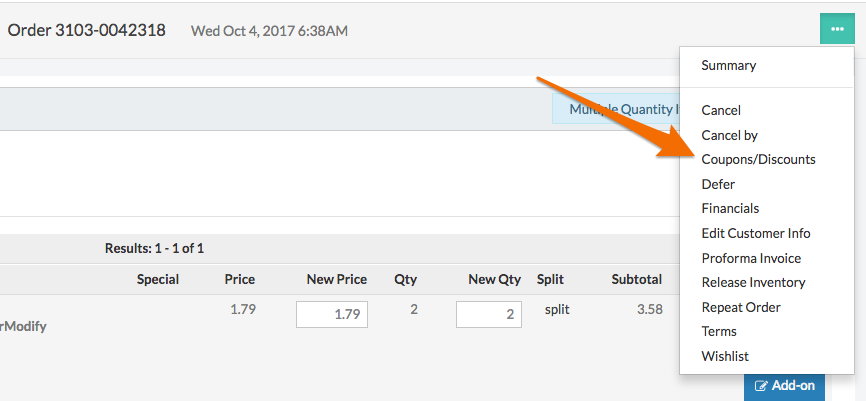
- Add an Additional Manual Discount.
- Return to the order and select the appropriate invoice. Review the cost and modify the Freight or other shipping fees that may have been updated as needed.

Comments
0 comments
Article is closed for comments.