There are few common issues that may occur when using Shopify. Below are the instructions on how to resolve them.
Contents:
Permission Error
The error is: «[You do not have the required permissions to perform this action. To edit your permission settings, go to your Shopify online store, go to the "Apps" tab on the navigation menu, click on "Private Apps" on the top right of the page, scroll down to the "Permissions" section, and enable "Read and Write" on the setting that corresponds to the current action.]»
This error occurs when Jazva's app does not have "Read and write" permissions enabled on Shopify's backend.
To fix the issue, follow the steps below:
1. Go to the «Apps» section in your Shopify backend, then scroll down and click «Manage Private Apps»
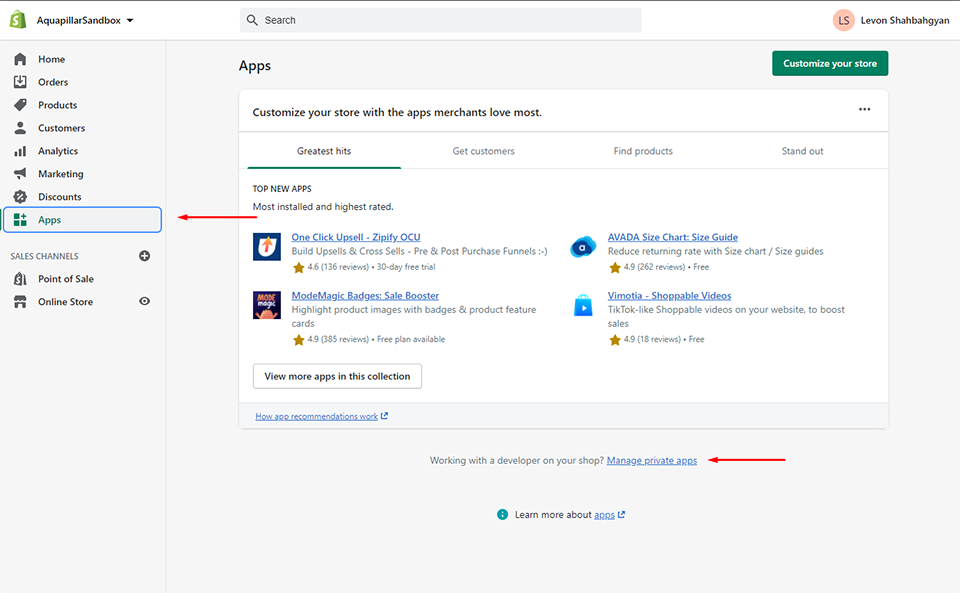
2. Click «Jazva» from the selection
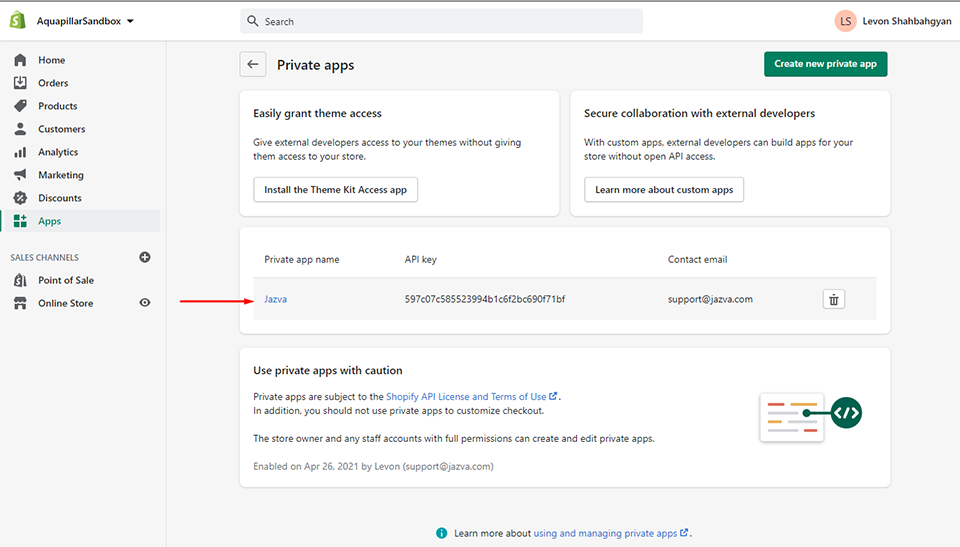
3. As you scroll down, you will see «Admin API Permissions». Select «Read and write» for the corresponding section and save.
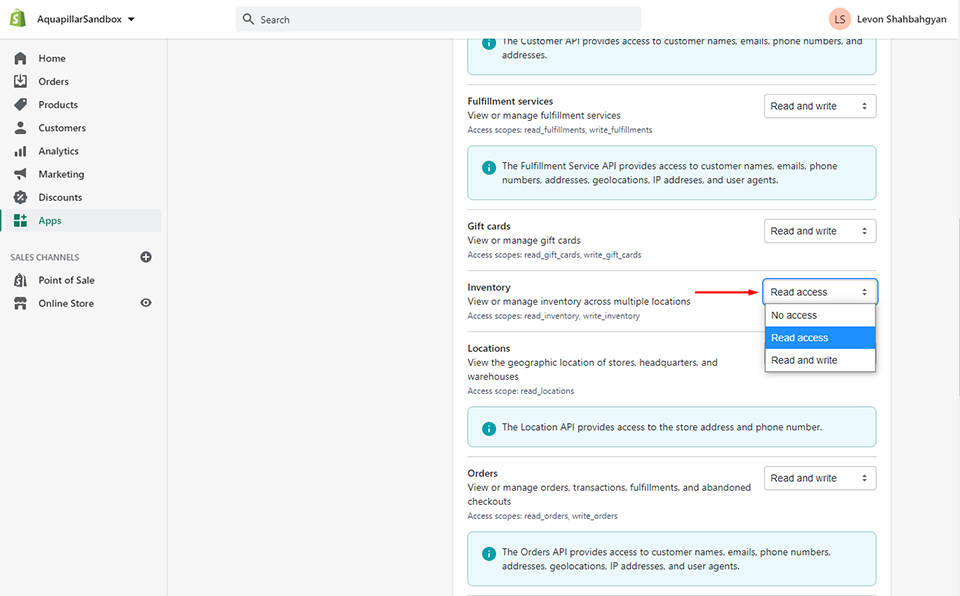
The error should now be resolved.
Location ID Error
The error is: «[Item or location not found on Shopify]»
You may have missed section 2.5 of the setup regarding Location ID. To resolve the issue you would need to enter Location ID in Jazva's Shopify channel's «Setup» section.
You can find the article here: How to Set Up a Shopify Channel
Reconnect Shopify to Jazva
The error is: «[You do not have the required permissions to perform this action. Please reconnect or reinstall Jazva's Shopify App.]»
To fix the issue, go to Setup → Channels → Choose Shopify channel → Go to the channel's «Setup» section → Scroll down and click «Reconnect».
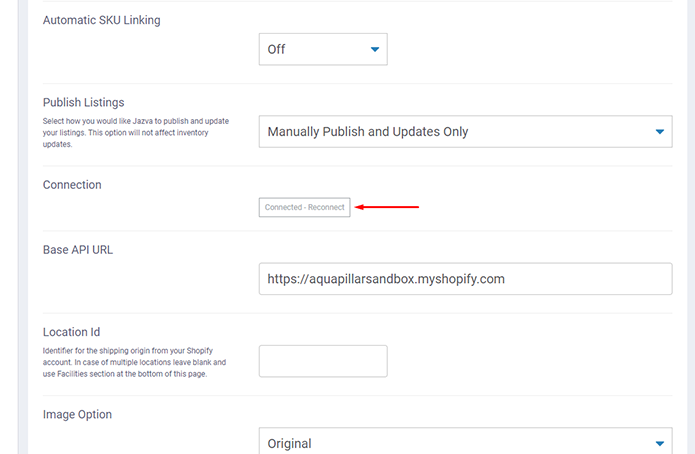
Comments
0 comments
Please sign in to leave a comment.