Learn how Shopify product types are handled as Jazva subcategories.
When you publish products from Jazva to Shopify, you can configure the “product type” to be added to your Shopify listings.
If properly configured in Jazva, the product type sent to Shopify will be the subcategory from your Shopify channel’s base category.
Here is an example:
- Create a base category in Jazva named “Shopify Product Types” under your Shopify channel.
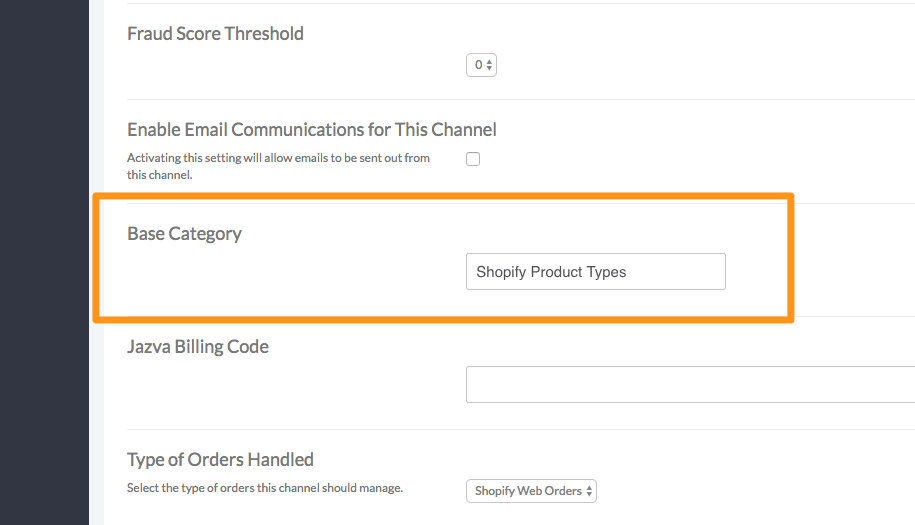
- From that category, create a sub-category named “Shoes” and add it to 20 products. When you publish these 20 products to Shopify, they will be listed under the Shopify product type "Shoes".
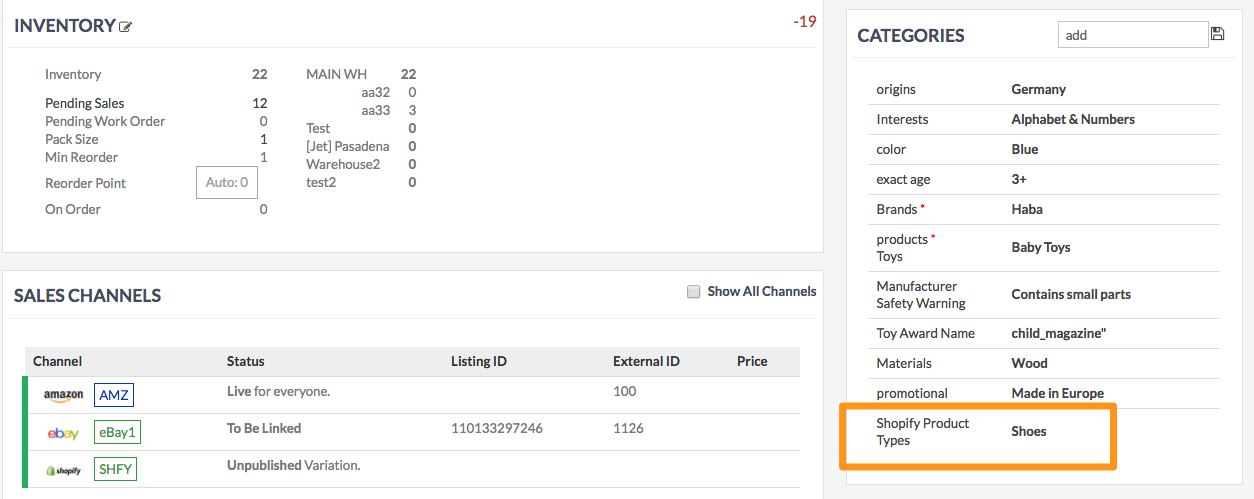
Shopify Collections
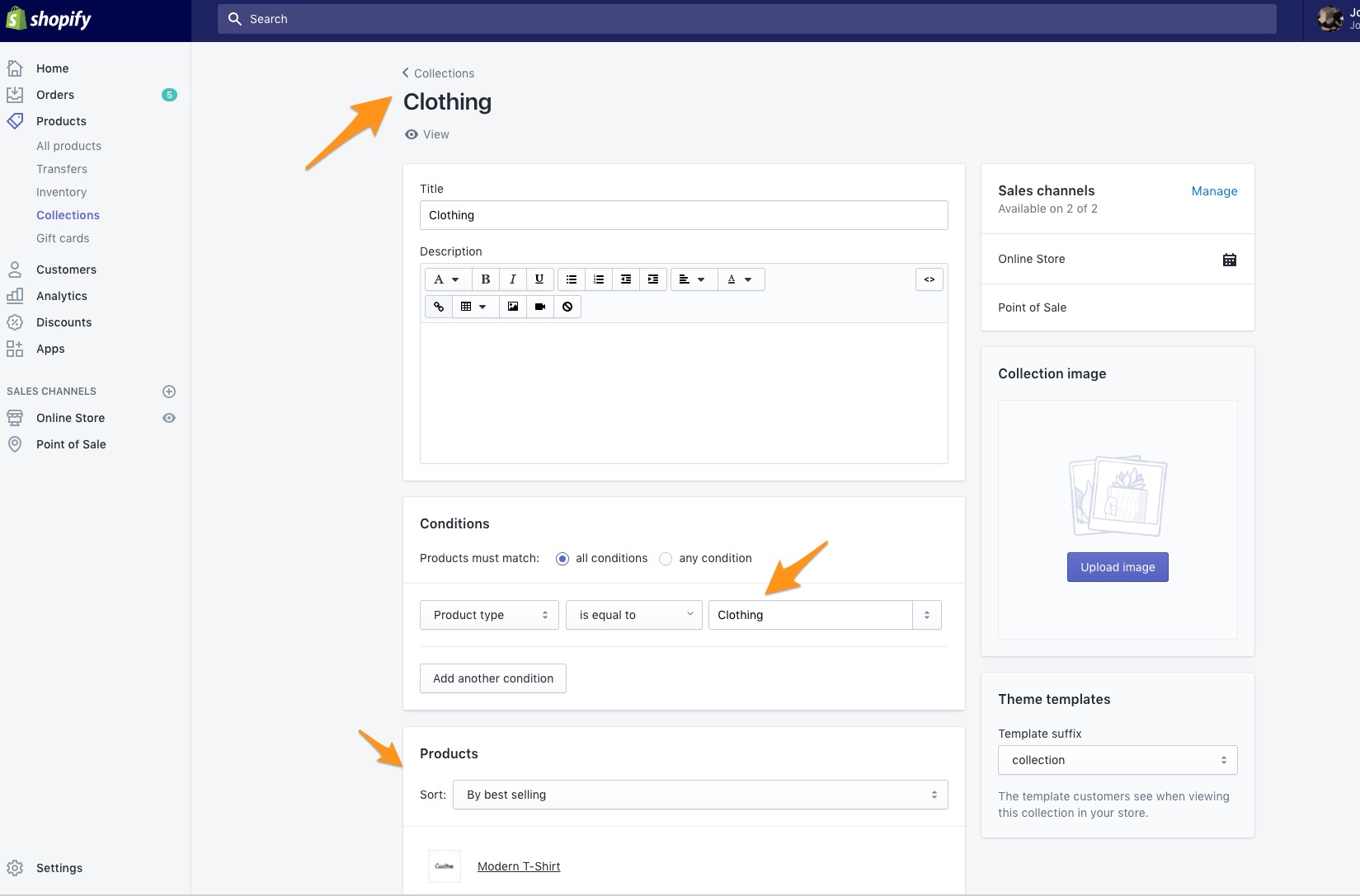
Shopify collections are not to be confused with categorization, such as product types in Shopify or categories in Jazva. They don't adhere to a hierarchical categorization structure, so they are not really suited to be treated as categories, such as "Country of origin" or "Material". They are stand-alone collections of products, more like tags or labels.
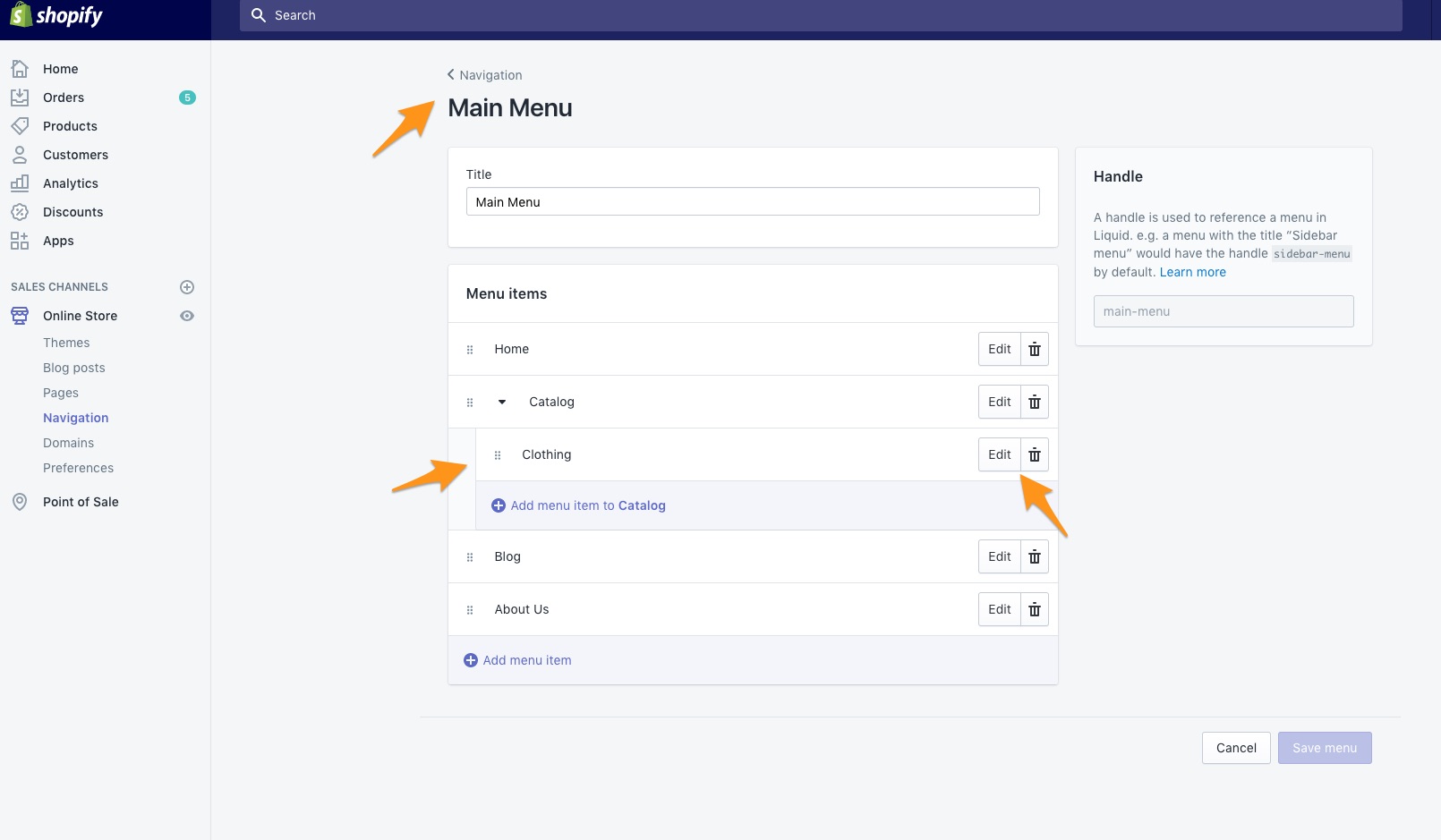
You can create collections from the Shopify backend and configure them to match product types of your choice. Then you can attach these collections to any page or menu on your Shopify website. Once you are done with this one-time setup on Shopify’s backend, you can push products from Jazva, and they will be attached to the collections corresponding to the product type in Jazva.
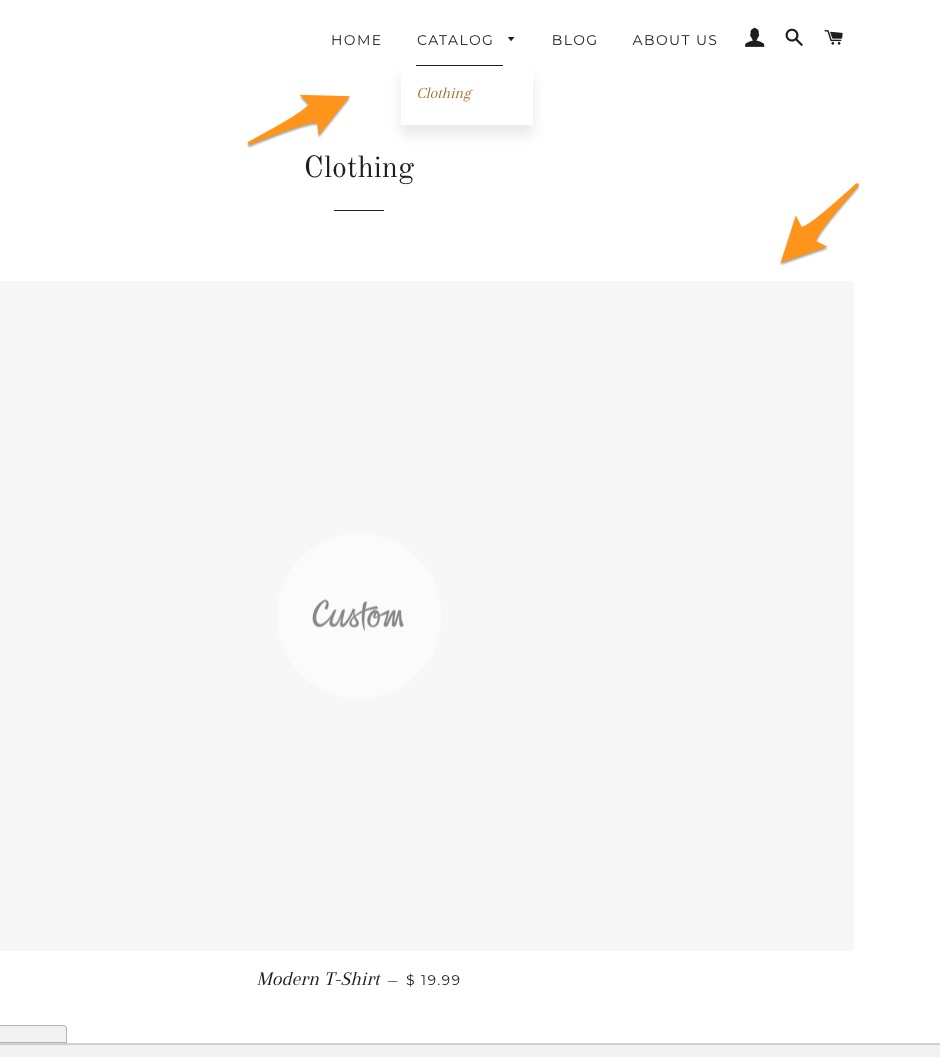

Comments
0 comments
Article is closed for comments.