Learn how to list, publish or delist products on your channels.
Contents:
- Overview
- Listing an Individual Product Manually
- Listing Your Products Through the Basket
- Delisting Products from Your Channels
Overview
Before you can manually push listings to sales channels such as Amazon or eBay, you will need to make sure that your products are mapped to the correct publishing categories. To learn more, please visit Managing Categories.
Listing an Individual Product Manually
- Open an existing product.
- Scroll Down to Channels and click Show all channels
- Click the channel you want to list the product on.
- Click on Publish to [channel name] to push the listing to your channel.
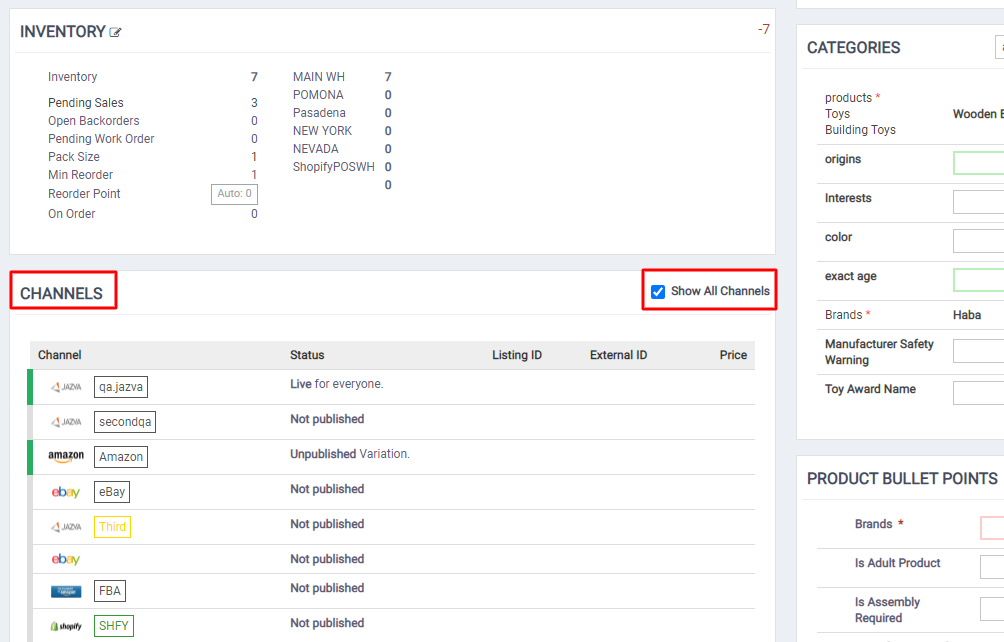
Listing Your Products Through the Basket
- From the main menu, navigate to Products and select Product Search.
- Perform a product search.
- Select the products you want to list. Click the blue +cart icon to add the items to your basket.
- From the basket results page, click Basket Actions dropdown and select Modify Basket.
- Configure the following settings:
- Push to Channel - yes
- Action - Add Listing
- Channels - select the channel you would like to list your products to.
- Click Submit to finish.
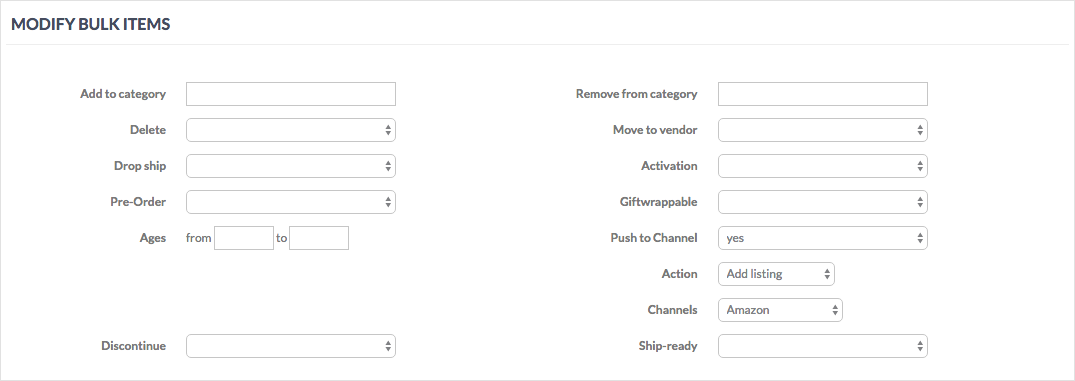
Your listings will now be pushed to your channel.
Delisting Products from Your Channels
- From the main menu, navigate to Products and select Product Search.
- Perform a product search.
- Select the products you want to delist. Click the blue +cart icon to add the items to your basket.
- From the basket results page, click Basket Actions drop-down and select Modify Basket.
- Configure the following settings:
- Push to Channel - yes
- Action - Delist
- Channels - select the channel you would like to delist your products to.
- Click Submit to finish.

Comments
0 comments
Article is closed for comments.