Listings provide the knowledge that a buyer needs to make a purchase, so they’re the key to making Marketplace sales. As a seller, it’s you would like to craft your product page in a way that’s going to attract buyers quickly and easily.
To help you get started, we’ll go over how to set up your listings and identify the key elements needed to create that listing using Jazva.
Let’s get started.
How to Add Categories to your Listing
When you sell a product on a marketplace they require you to Choose your product categories and subcategories to classify your product. As well as provide the minimum amount of information needed to create that listing. In Jazva you must
Start by adding your Previously setup Publishing Category Mapping Category to your product by typing the name category add box or selecting from the dropdown by placing your cursor in the add box.
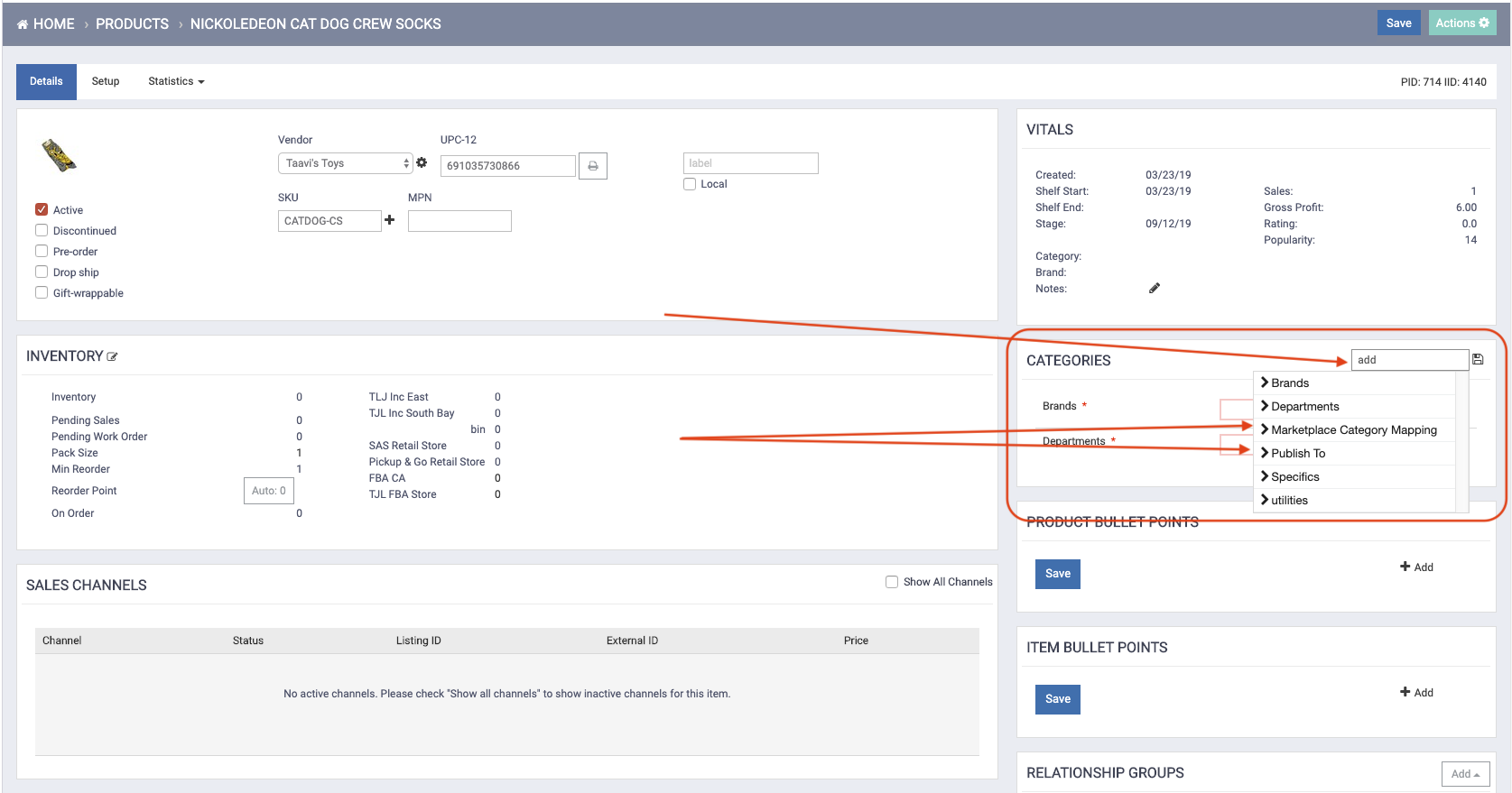
Publishing Category
By selecting the publishing category you are telling the system that you would like to publish your product to the sales channel selected from your previously created publishing categories.
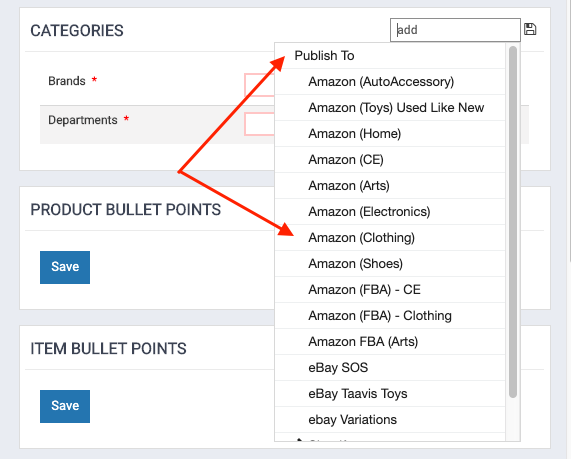
Once selected click save and the sales channel will appear with a status of unpublished variation
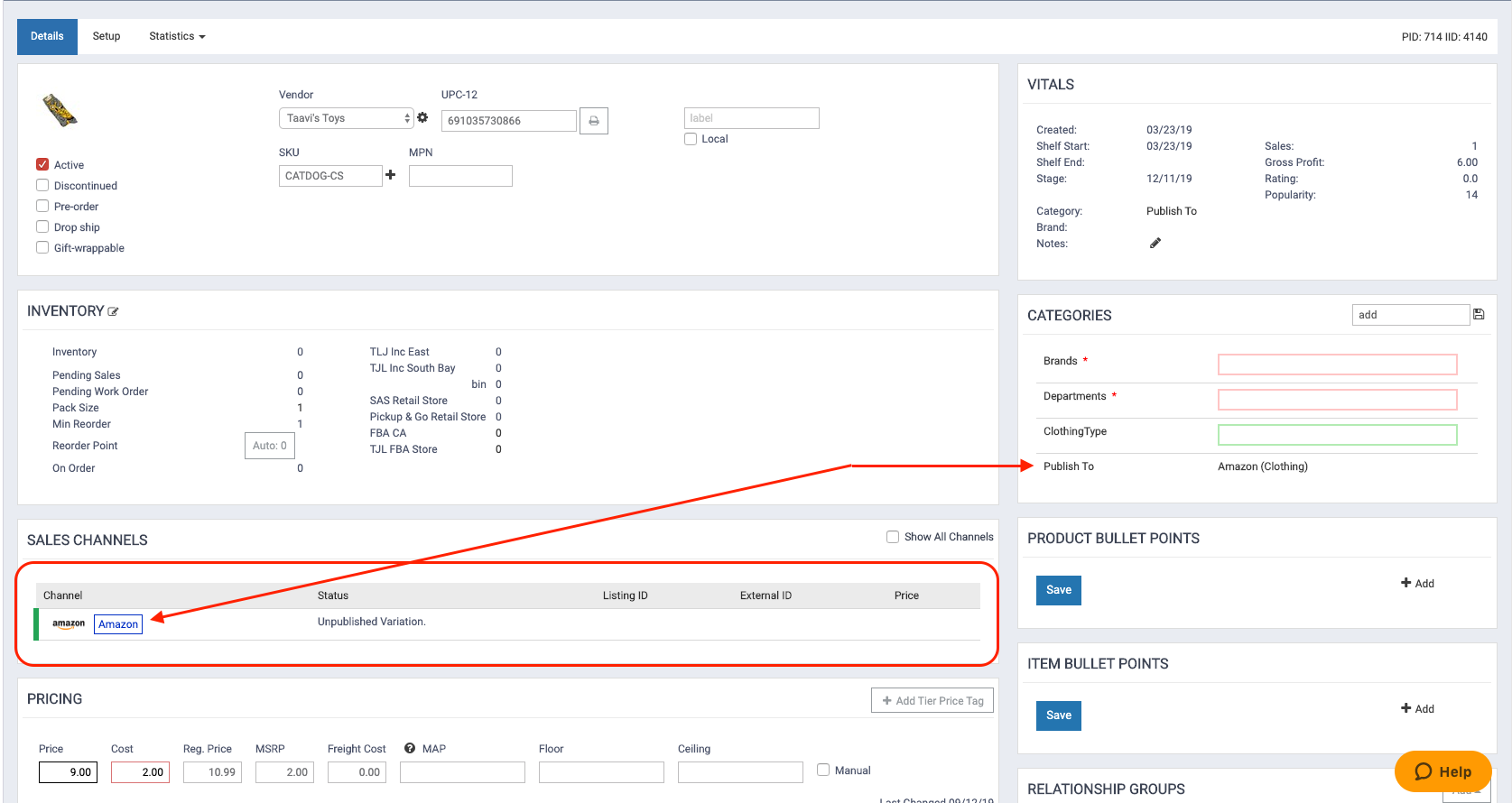
Mapping Category
Next, follow the same steps to add category mapping.
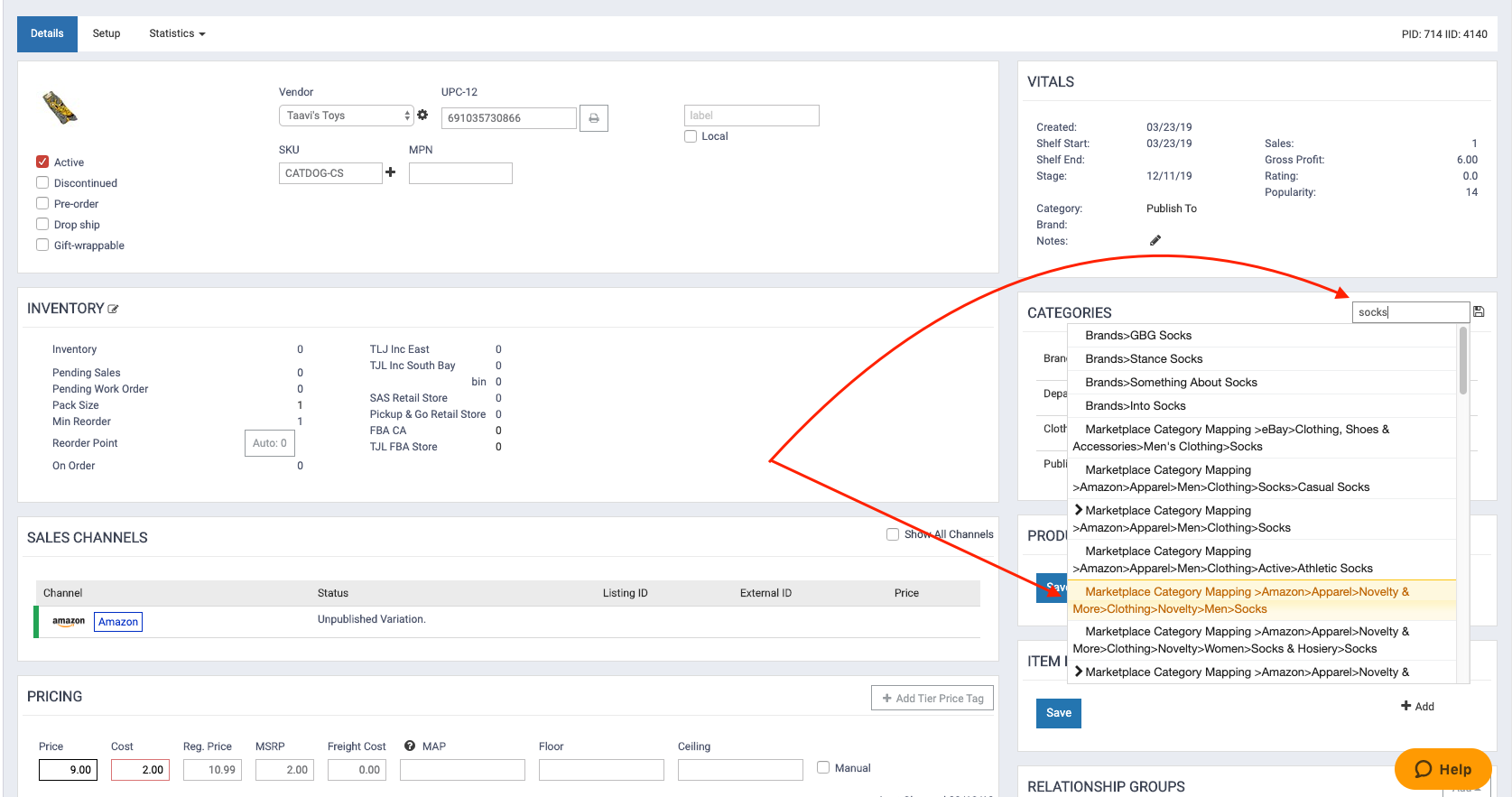
Once selected the category tree will appear in the categories area.
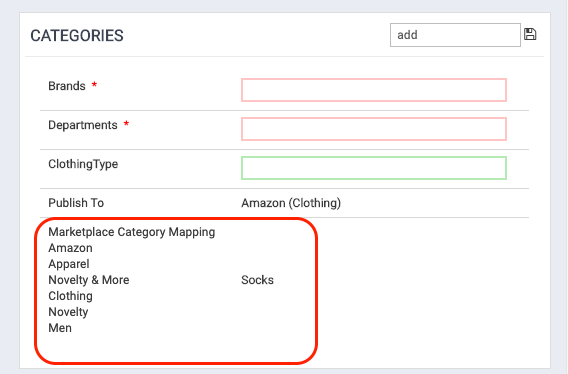
Next Select the Department as well as make sure a brand is selected if you have not previously done so.
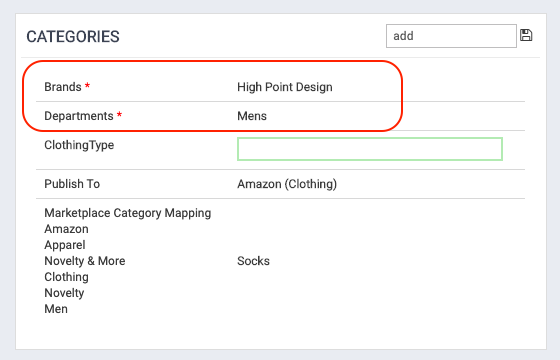
Depending on the type of products you are listing there may be other categories that may need to be created to specify the specifics of the product as required by the marketplace you are trying to list to.
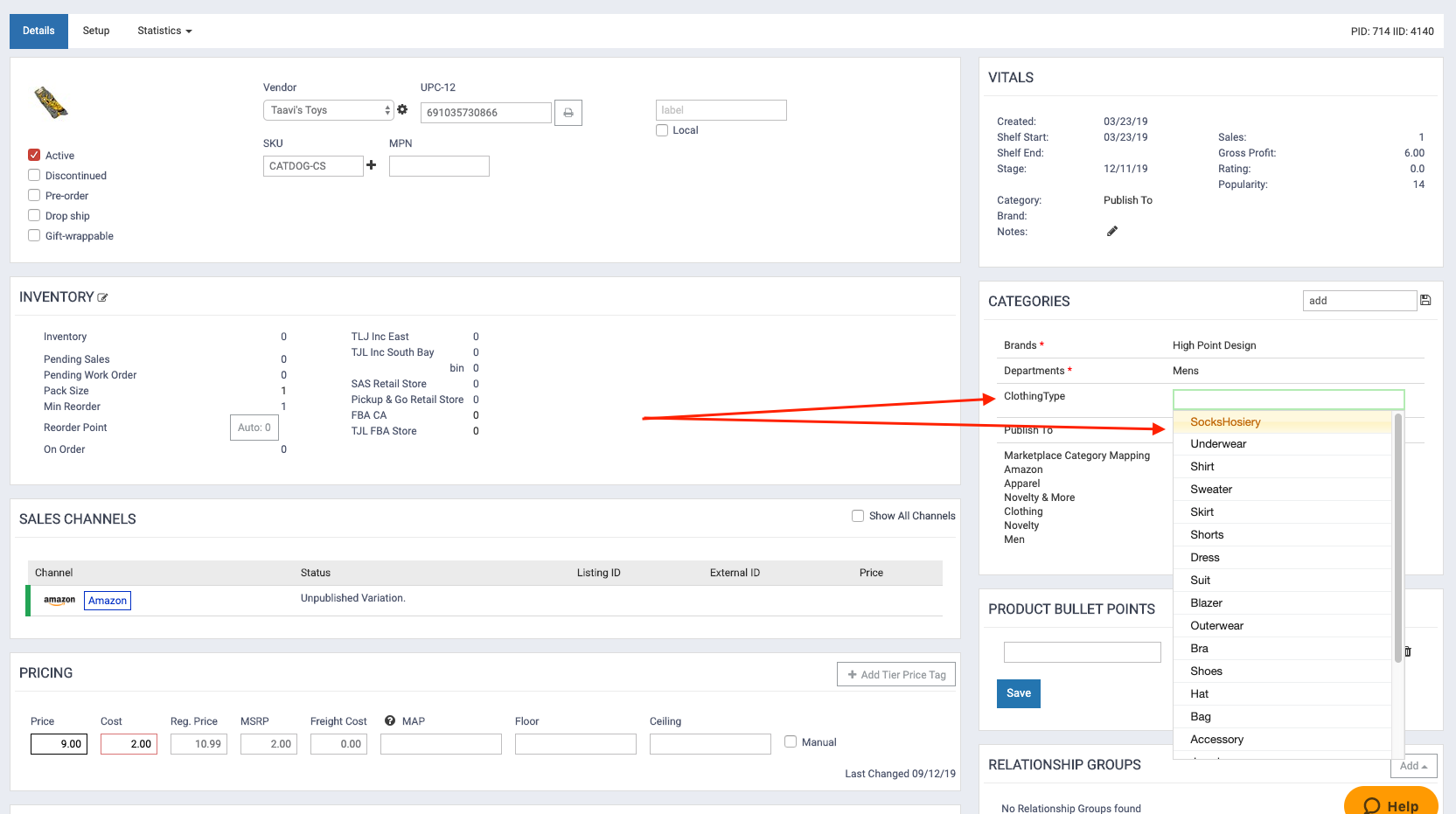
Example: This product belongs to Men’s Clothing so Amazon requires you to specify the ClothingType if not specified you will receive a Message code 5000 in your activity log when trying to list.
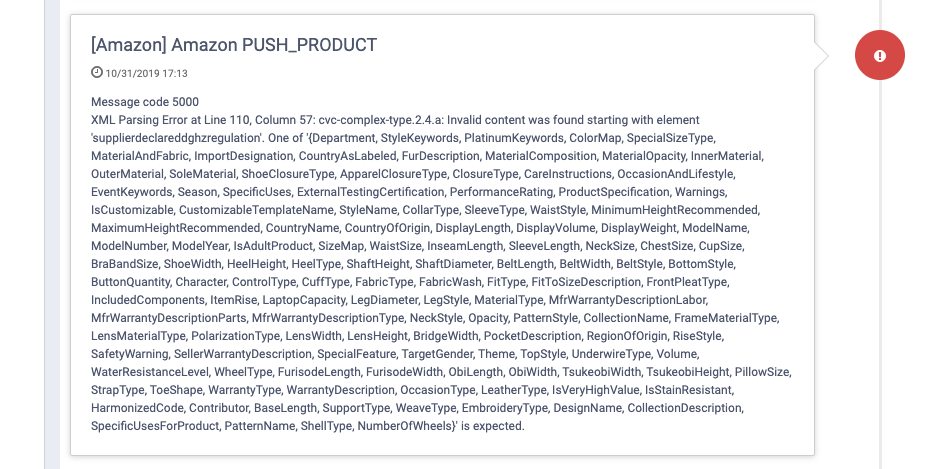
Last please make sure that you provide a UPC/EAN. if you are not sure if you product can be listed without a UPC/EAN please see Marketplace listing requirements Article for more info.
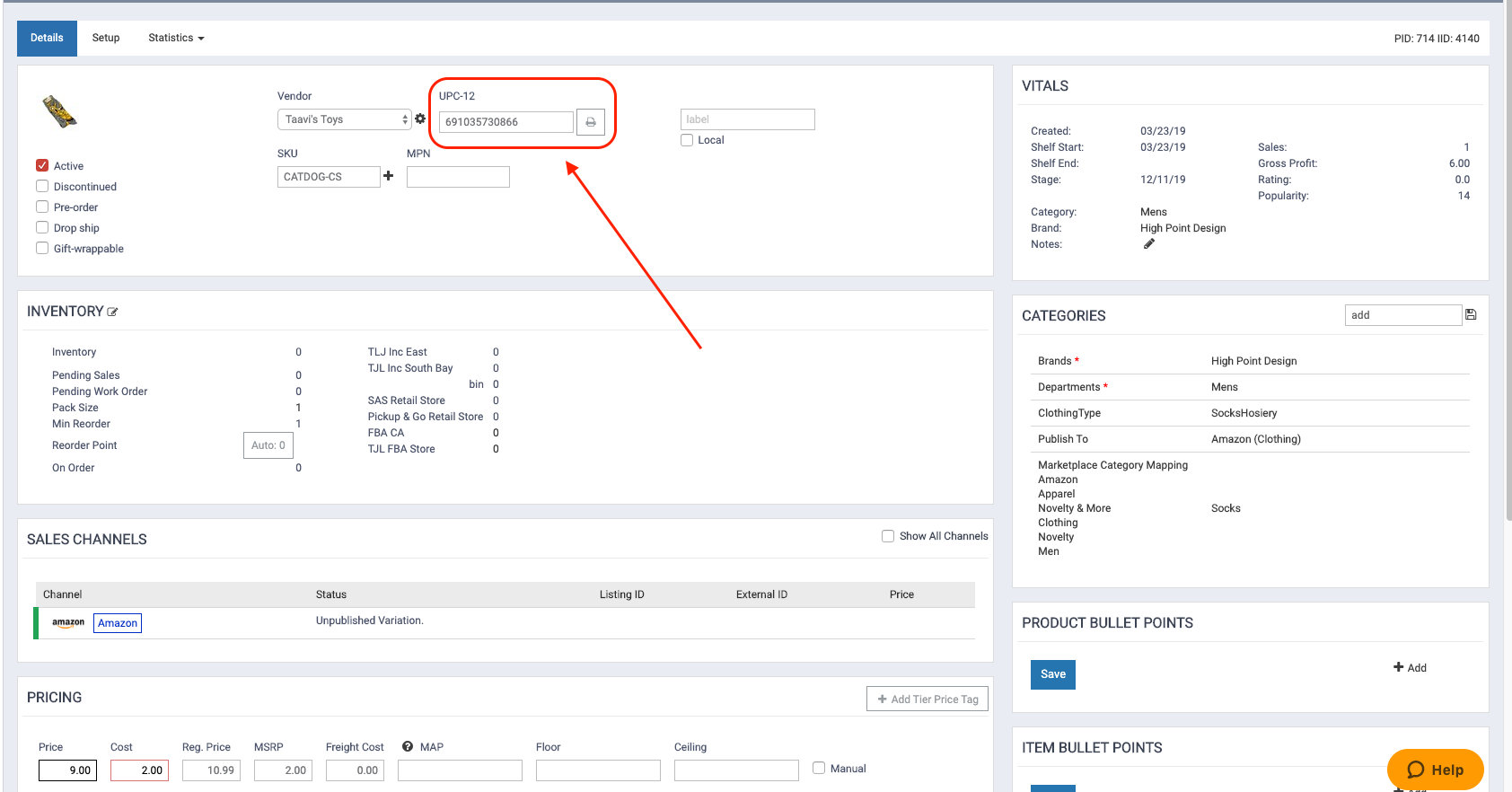

Comments
0 comments
Please sign in to leave a comment.