Orders can be found using the Global Search Bar or by performing a refined order search.
The Global Search Bar is a convenient way to quickly view specific orders when you have the Order ID available.
- From the top right corner of any page, click on the Global Search Bar.
- If you know the Order ID, just type in the prefix "oi" followed by the id (for example, "oi 1452").
- Alternatively, you can search for the order by entering any of the following order information. The search term must be preceded with an "o" (for example "o John" or "o john@white.com"):
- First name
- Last name
- External order id (such as from eBay, Amazon, Shopify, etc)
- Email address
- Merchant id by adding # before the number (for example "o #4280 ")
- Press the Enter or Return key on your keyboard to find the order.
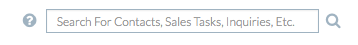
An order search can also be initiated by selecting one of the pre-set status filters. You may refine your search further by defining the criteria.
- From the main menu, navigate to Orders > View Orders and select a status heading (e.g. Pending, Processing and etc.).
- Refine your search by adjusting the Date Range. To display all available search filters, click the Advanced Search tab.
- Click Submit.
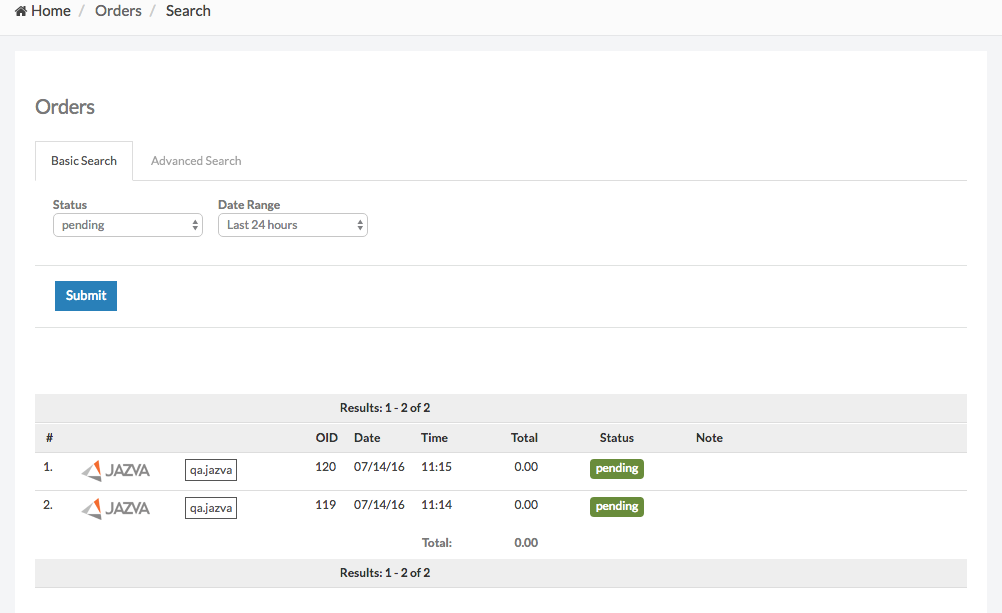

Comments
0 comments
Article is closed for comments.