This article will show you how to set names and prices for products that are unique to a specific channel.
- From product, you wish to update, scroll down to the Sales Channel section.
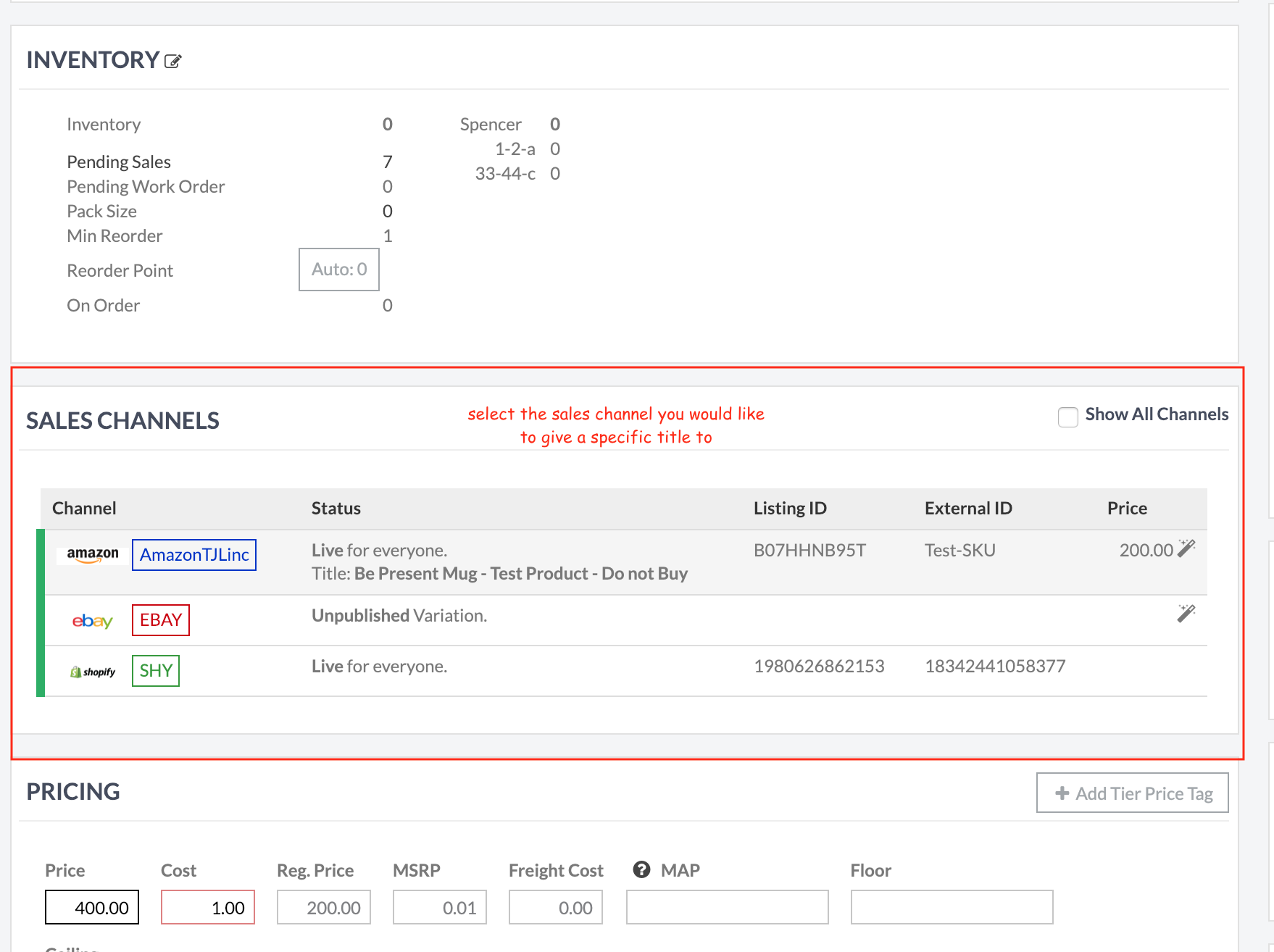
- Change the Channel-Specific Title or Channel-Specific Price from “(Default)” to the desired name or price.
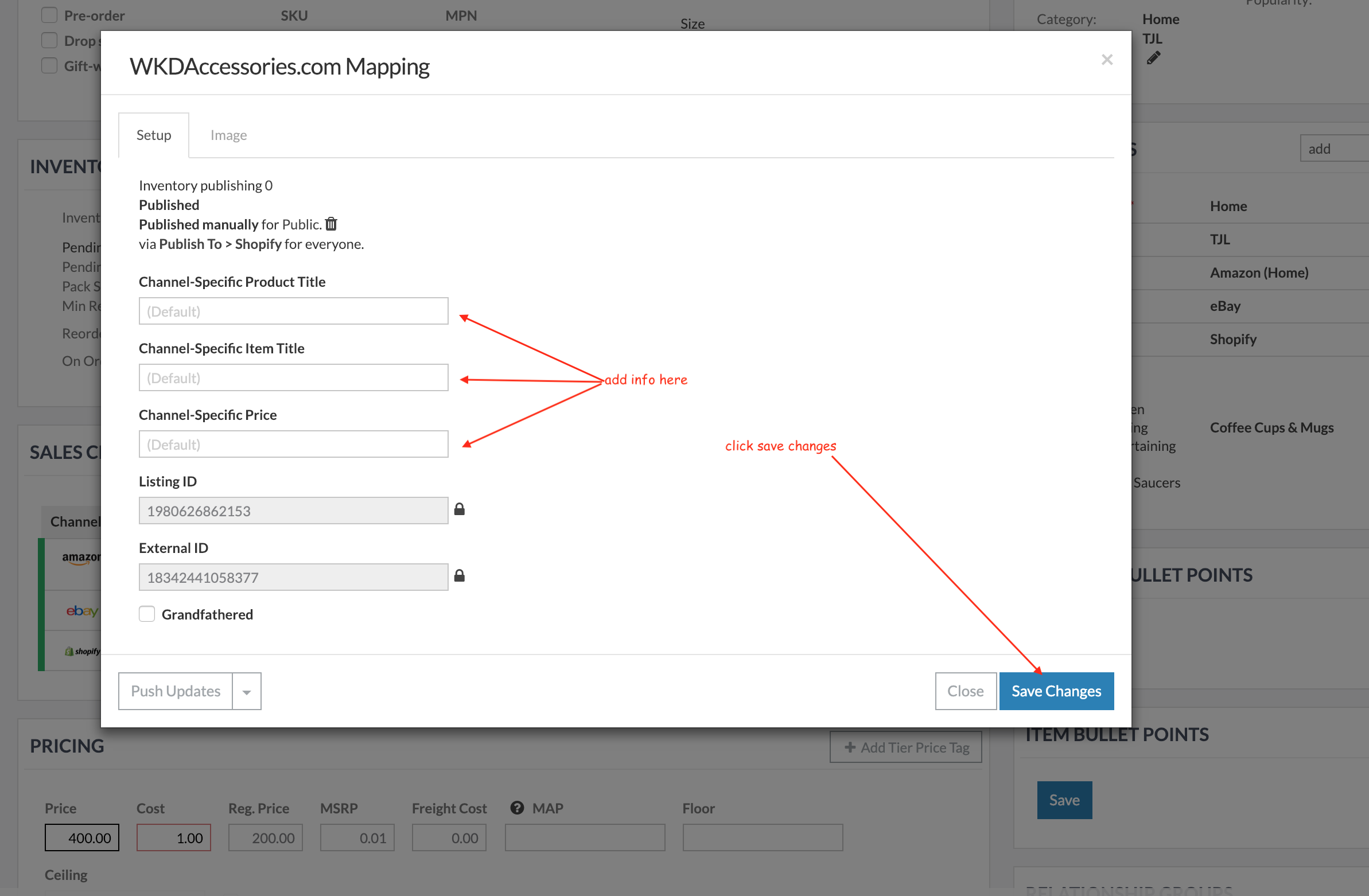
- Click on the Save Changes button to save your changes.
This new name or price will be pushed to the channel in the nightly update. If you wish to immediately update the product name on the channel, open the category-mapping window again and click on the Push updates button.
Comments
0 comments
Please sign in to leave a comment.