Payments are not always required upon checkout, with their schedules and methods undetermined until a later date, whether it be paid via credit card or cash and split over multiple denominations.
In such cases, manual payments can be used to record them.
- Open an existing order
- From the Totals section, click Add Payment.
- Complete the fields in the Add Payment dialog box:
- Enter the payment amount in the Amount text field
- Select a Payment Type.
- Include a Memo for the transaction. (Optional)
- 4. Click Submit button to record the payment.
For staggered payments, repeat the manual payment process as needed.
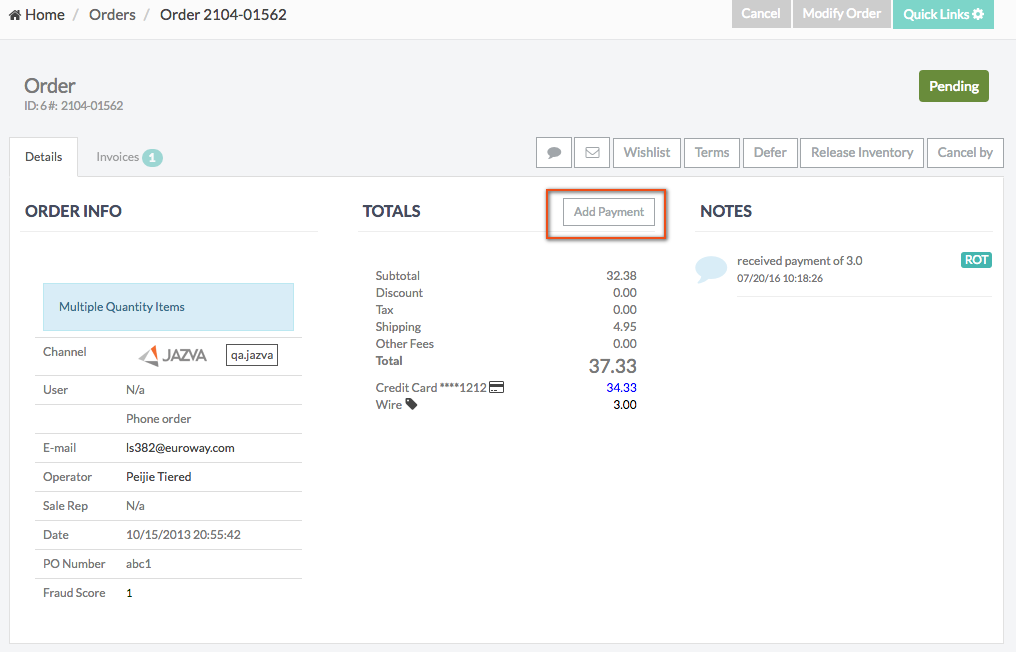

Comments
0 comments
Article is closed for comments.