Learn how to import bundle items from your Magento store into Jazva.
Due to Magento's API restrictions, you will need to specify the titles of your bundle items when importing them as kits in Jazva. If bundle items are not specified on this list, Jazva will import all line items instead of a single bundle.
For example, if you imported KitAB from Magento, Jazva will recognize three items instead of one: KitAB, A, and B. To prevent this, you will need to specify the default titles of your bundles on Jazva.
- First, log in to your Magento Admin Panel.
- Go to Catalog > Manage Products.
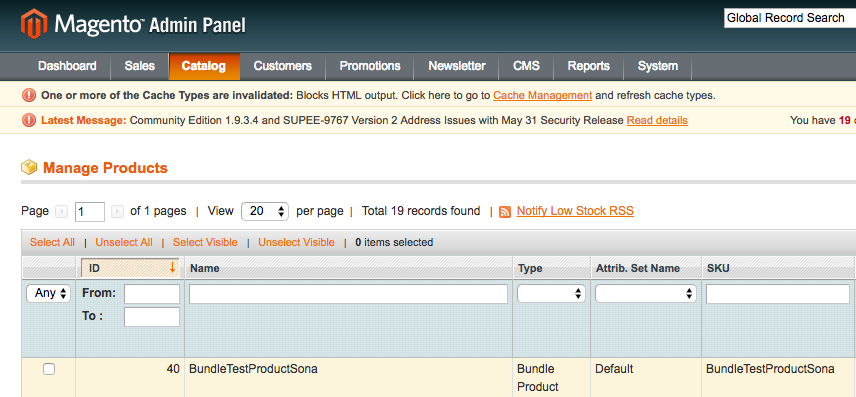
- Select a Bundle Product to be imported.
- From the Product Information panel, select Bundle Items.

- Copy all the Default Titles related to this product.
- Repeat steps 3-5 for all bundle items you wish to import.
- Log in to Jazva.
- Go to Setup > Channels and select your Magento channel.
- From the Setup tab, scroll down to Kit Options List.
- Add all the Default Titles of your bundle items into the text box.
- Click Update to complete.

Comments
0 comments
Article is closed for comments.